Your company’s HR team often juggles multiple projects at once. Who you hire, how you onboard your employees, and how you manage them afterward, all of them are separate projects that require proper management.
But it isn’t a simple job to manage all these activities at a time, especially in large organizations. Thankfully, HR project management tools are at hand to help you manage projects professionally.
We’ve researched and chosen the 7 best project management software for HR teams based on features, pricing, user reviews, and more. We’ll also dive into the key factors for choosing the best software for your business.
Table of Contents
7 Best HR Project Management Software
Here are the 7 HR project management software free to download —
1. nTask
nTask is project management software made for teams, especially HR folks. It has useful tools for tasks, deadlines, resources, and reports. You can utilize it on both your computer and your phone. It helps keep projects on track with strong issue tracking. It’s customizable to help team members focus on their work, cutting down on paperwork and boosting efficiency.
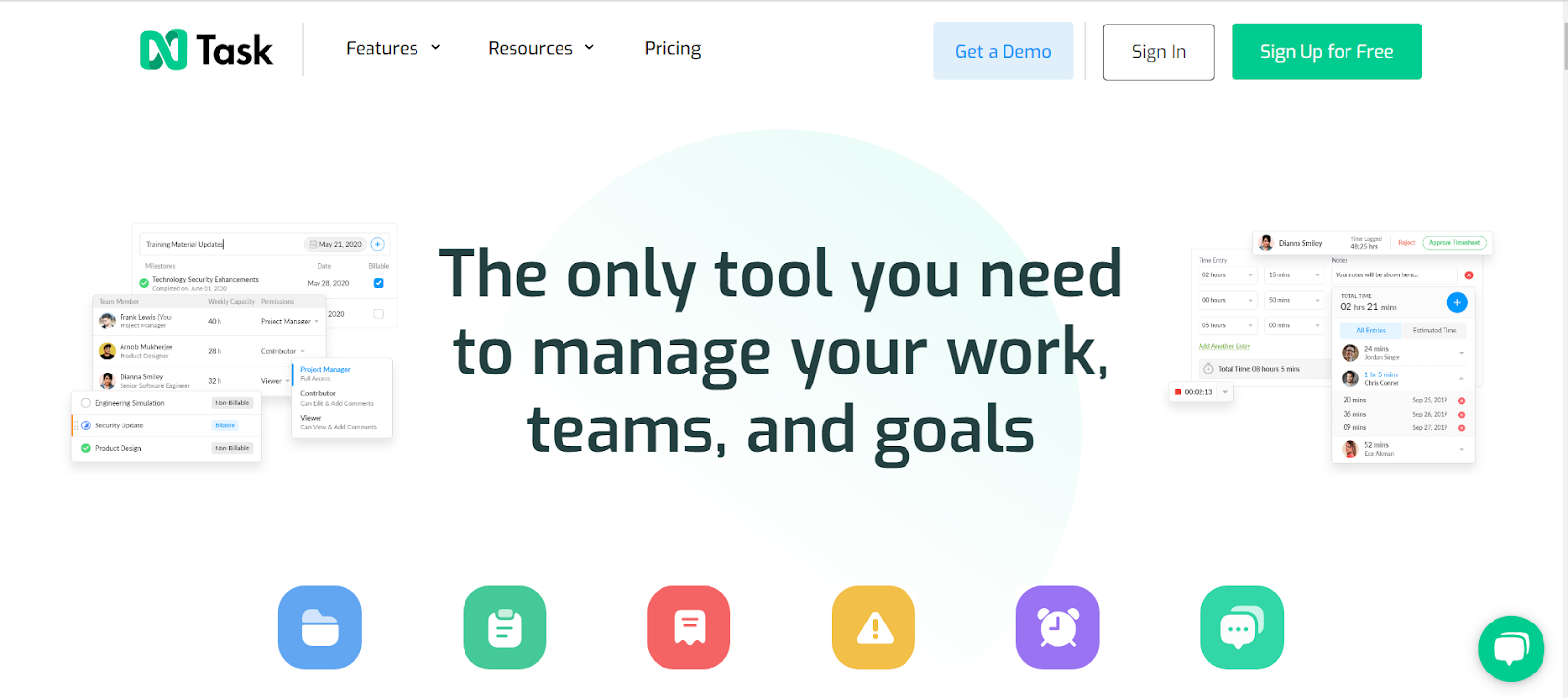
Key Features:
- With nTask’s time tracker, you can track your work hours and send in timesheets for approval. It’s got a timer in the top left of each task box for easy access.
- It provides a straightforward project overview with a task box or dashboard that breaks down tasks, capacity, and budget. It organizes projects into tasks and subtasks, making collaboration easy.
- Has a live chat for instant communication and lets you mark items for later replies. Moreover, it allows communication within tasks, subtasks, and shared URLs.
- Its intuitive interface allows you to switch between Board and Project views and start quickly.
- Has great customer support with a helpful knowledge base and chatbox available 24/7. While not lightning-fast, the dedicated and friendly team works to resolve any issues.
- Uses a Gantt chart to track progress, add tasks and schedules, and even manage budgets. It also helps with progress tracking, reporting, subtask creation, and project analysis.
Pricing:
- Available in a free plan.
- Starts at $4/user/mo.
Ratings & Reviews:
- G2: 4.4 out of 5 (17 reviews)
- Capterra: 4.2 out of 5 (104 reviews)
2. monday.com
monday.com provides project management services for HR. Their services include tools, resources, and training programs. It assists businesses with realistic deadlines, progress feedback, and ongoing communication. Additionally, Monday offers training in using tools, navigating websites, and handling challenging situations.
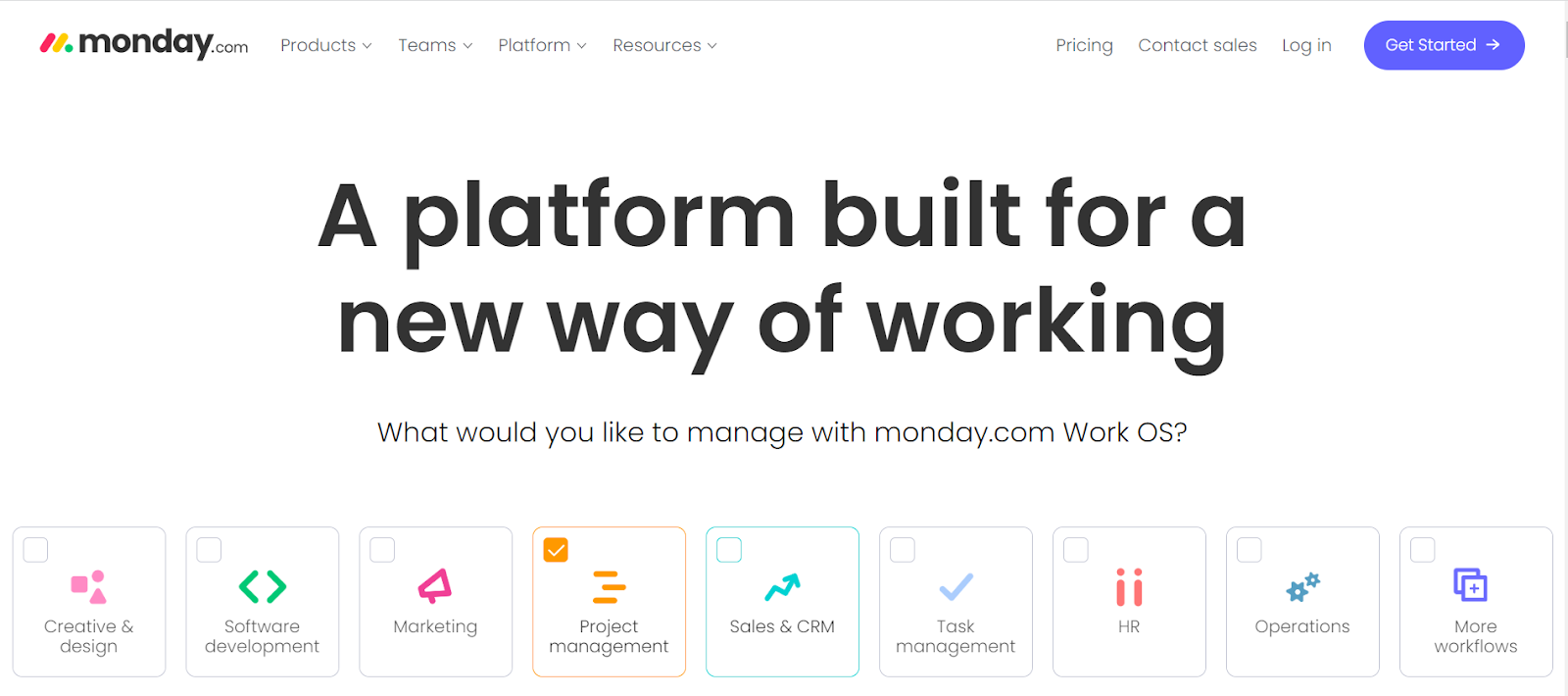
Key Features:
- Offers customizable templates, designed to meet the unique needs of various HR teams.
- Has more than a dozen views, such as table, timeline, kanban, calendar, chart, and more so users can efficiently manage and track their work.
- Its appealing task management platform allows HR to easily track, set deadlines, and assign tasks to team members.
- Has personalized automation choices to make routine tasks easier, save time, and cut down on errors.
- Includes collaboration features like chat, team communication, collaborative document editing, and accessible file sharing.
- Connects with many platforms and apps, letting users perform 25,000+ actions each month.
Pricing:
- Available in a free plan of up to 2 users.
- Starts at $8/user/mo.
Ratings & Reviews:
- G2: 4.7 out of 5 (8661 reviews)
- Capterra: 4.6 out of 5 (4279 reviews)
3. TeamGantt
TeamGantt is a user-friendly project human resource management tool that centers around advanced Gantt charts. Established in 2009, its aim is to offer a complete view of your project, combining both the big picture and finer details. It’s versatile and works well for teams that prefer board, list, or Gantt views.
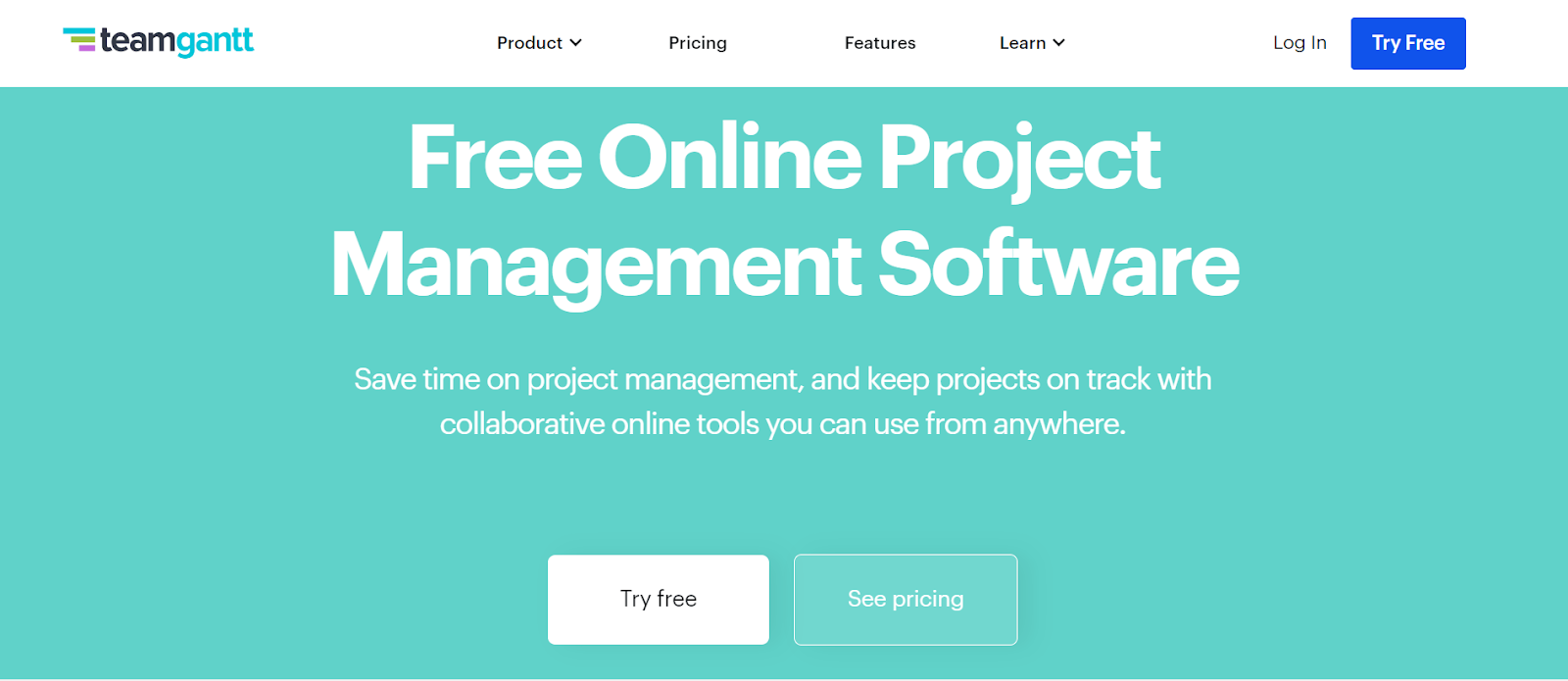
Key Features:
- Allows role and access assignment to users.
- Excels in Gantt charts, which are interactive for adjusting task dates and project changes.
- Offers timelines, allowing you to set project start and end dates with milestones.
- Integrated with Slack, Trello, Dropbox, Zapier, API, and Zapier.
- You can link tasks together for clear dependencies. If you change a due date and it breaks the link, the line turns red to notify the manager.
Pricing:
- Available in a free plan for 1 manager (plus 2 collaborators).
- Starts at $24/user/mo.
Ratings & Reviews:
- G2: 4.8 out of 5 (878 reviews)
- Capterra: 4.8 out of 5 (199 reviews)
4. Jira
Jira offers cracking features for HR teams to identify, record, and track issues like background check delays or communication gaps in the onboarding process.
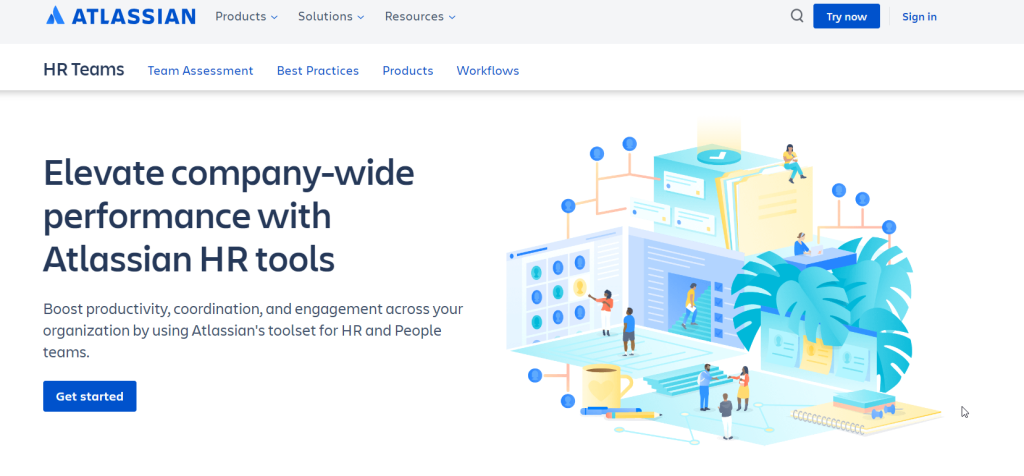
The project management software allows HR team members to create project tasks and subtasks, set due dates, and track their completion status. They can add relevant task details, including their description, assignee name, and priority level.
Jira also comes with project dashboards to help HR teams compile and show the current status of various projects, including recruitment, employee training, and performance reviews.
Key Features
- HR teams can visualize project tasks and timelines through Kanban boards. These boards track the cycle time and lead time to help figure out bottlenecks and streamline project workflows.
- Allows to generate project reports for progress, issues, and timeline analysis. For HR teams, the projects may embody recruitment pipeline, onboarding progress, compliance, and employee engagement reports.
- Provides real-time notifications through instant status updates when certain events or actions happen within a project like new applications received, interviews scheduled, or compliance alerts.
Pricing
- Available in a free plan
- Starts at $8.15/user/mo
Ratings & Reviews
- G2: 4.3 out of 5 (5,750 reviews)
- Capterra: 4.5 out of 5 (13,934 reviews)
5. TimeCamp
TimeCamp is a cloud-based time-tracking and project management tool. It automates productivity tracking, timesheets, billing, and attendance. It eliminates manual work, ensuring accurate time recording, fair pay, and precise client billing for business growth.
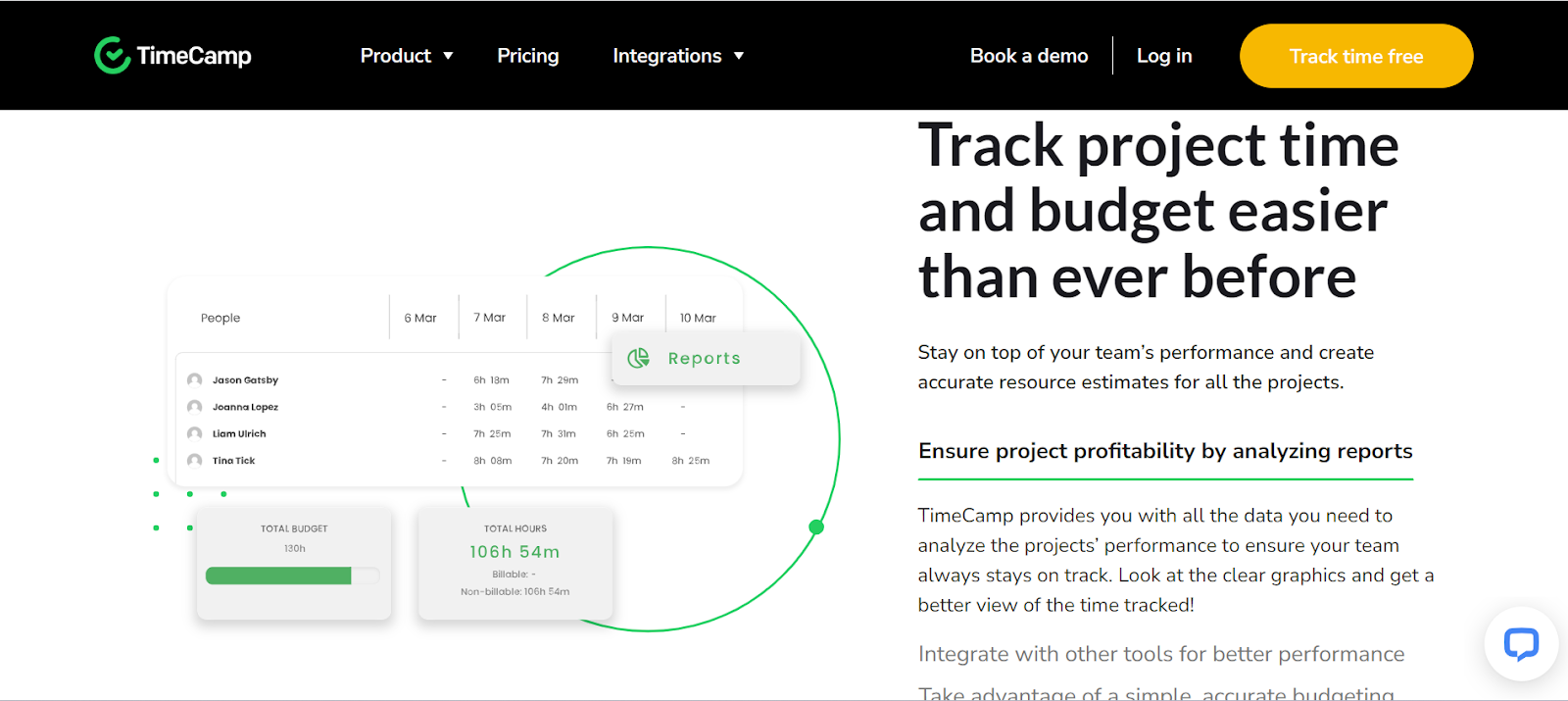
Key Features:
- Excels with automatic time tracking using a one-click timer for easy and precise recording.
- Simplifies the monitoring by tracking work-related websites, apps, programs, and documents.
- Generates precise timesheets from the automatic time tracker and productivity features.
- With 20+ built-in reports for actionable project insights.
Pricing:
- Available in a free plan.
- Starts at $3.99/user/mo.
Ratings & Reviews:
- G2: 4.7 out of 5 (193 reviews)
- Capterra: 4.7 out of 5 (589 reviews)
6. Asana
Asana is a widely used project management tool that’s great for HR departments and small businesses with limited hiring needs. It can assist in onboarding, process simplification, and team project coordination. If you appreciate flexibility and want a customizable solution, consider trying out Asana. And if you’re a project manager, Asana can help you visualize and tailor your projects to your liking.
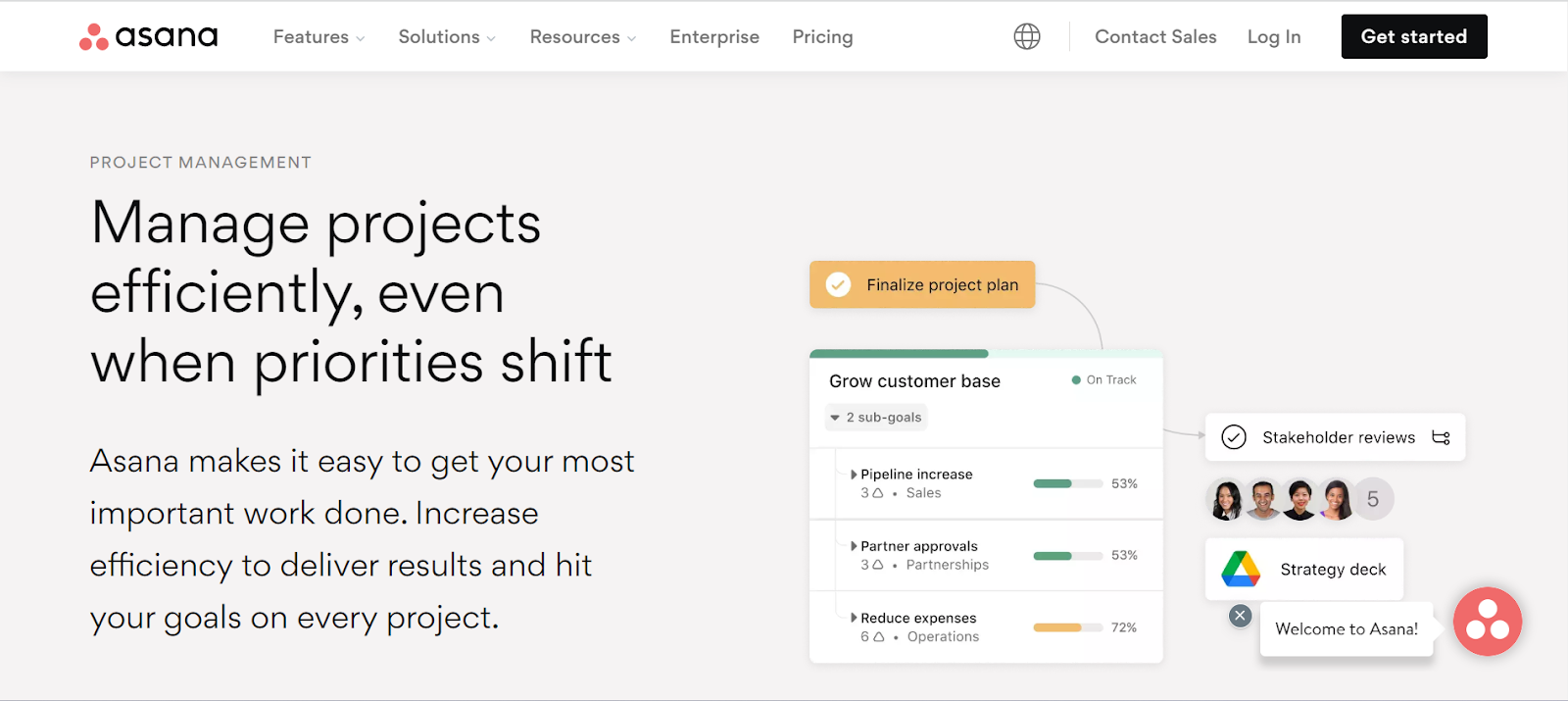
Key Features:
- Excels at assigning or delegating roles and tasks including division of big projects.
- Asana’s timeline lets you see project deadlines and connections. You can change dates and milestones to keep projects on track.
- Its Gantt chart shows project timelines and connections visually.
- Connects with other software including Slack, Google Drive, and Microsoft Teams, fitting seamlessly into your team’s workflow.
- Asana’s budgeting helps you track project expenses and stick to your budget.
- Its dependency feature enables you to establish task relationships, ensuring that certain tasks cannot be finished until others are completed.
Pricing:
- Available in a free plan.
- Starts at $13.49/user/mo.
Ratings & Reviews:
- G2: 4.3 out of 5 (9495 reviews)
- Capterra: 4.5 out of 5 (12203 reviews)
7. Trello
Trello is a user-friendly visual-style project management tool for tracking deadlines. Each card in Trello can hold all the elements necessary for a project. With simple visual boards and the ability to add team members, you can track individual contributions and delegate tasks. It’s available on desktop and mobile, offering flexibility.
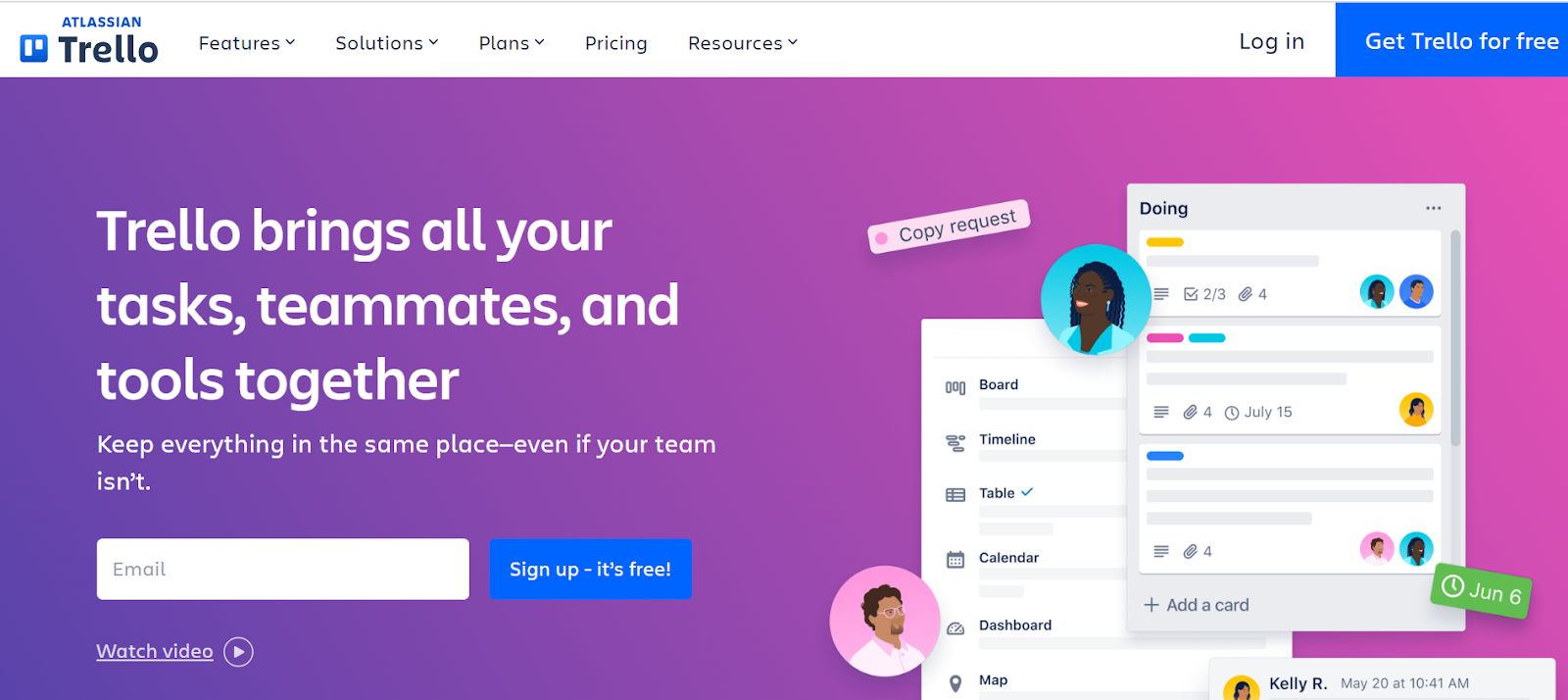
Key Features:
- View team projects in different ways, like boards, timelines, tables, and more. Extra views need a Premium or Enterprise account.
- Automate your workflow in Trello with Butler. You can set rules, buttons, and commands to automate various tasks.
- Enhance your Trello with helpful Power-Ups like Card Repeater, Slack, Jira, and more.
- Use templates from the Trello community to copy and personalize your projects. They cover various categories like business, design, education, and more.
- Trello has 186 integrations, so your team can use familiar apps or find new ways to work efficiently.
Pricing:
- Available in a free plan.
- Starts at: $6/user/mo.
Ratings & Reviews:
- G2: 4.4 out of 5 (13398 reviews)
- Capterra: 4.5 out of 5 (22899 reviews)
Key Factors for Choosing HR Project Management Software
Choosing the right project management software for HR functions can be tricky with so many options. To help you decide, here are some key factors to consider when choosing the best tool for your needs.
➡️ Value for Money
Price is crucial, whether you’re big or small. Software varies in cost and models: some have fixed monthly rates for unlimited users, others tiered pricing. Evaluate if it reduces labor, enhances efficiency, or replaces other software, saving you money.
➡️ Ease of Use
Find software that’s user-friendly, even if your team isn’t tech-savvy or has lots of daily tasks. The right ease-of-use features depend on your company’s tech skills and size.
➡️ Customization and Scalability
Customizable features are handy – software that can automate daily tasks or create weekly progress reports saves time. Also, consider software that can grow with your company for long-term projects. It becomes more user-friendly and customizable over time.
➡️ Collaboration
Your software should support teamwork, whether your team is on-site or remote. Collaboration makes it easy for every team member to give input at every project stage.
➡️ Real-time Reporting
Look for software that provides up-to-the-minute project updates, recent data, and daily or weekly work views. It helps you stay updated and present progress to your superiors. Features like graphs and charts can simplify your work.
➡️ Security
While features are important, security is a must. Ensure the software provides robust security, including online encryption and a separate data safety platform. In case of data leaks, reliable customer support can help prevent further problems.
➡️ Integration
Your software should seamlessly work with your existing communication, accounting, and reporting systems. Ensure it’s compatible with all your current tools.
Additional resources that you may find useful:
👉 8 HR Performance Review Software: Best Choices in 2023
👉 6 Best HR Interview Software For Virtual Interviews in 2024
👉 Top 9 HR Outsourcing Software to Automate People Management
👉 Top 8 Free HR Analytics Software for Enhanced Workforce Insights
Summing-Up
Switching to HR project management software is the first step to ensure efficient projects from start to finish. With the above tips, you can find software that suits your business, is easy to work with long-term, and helps manage your project from start to finish.
Hope this article helps you find the best HR project management software that meets your requirements for your HR department. Remember to take your time to test potential software before making a final decision.



Leave a Reply