Managing a retail team manually feels like running on caffeine and chaos. Activities like shift scheduling, attendance tracking, and staff payroll management can consume hours of your day. It gets even worse when you have to calculate and pay wages daily. No space for a short break.
To keep your people management work running smoothly, using the right HR solutions for your retail business is the most effective option.
More than 90% of employers in the US use a technology or platform to manage some aspect of their HR or benefits functions. Reported by the 12th Annual Guardian Workplace Benefits Study, by Guardian Life.
So, to help you pick the right HR solution as a retailer, I’ve listed and discussed 10 of the best HR software solutions for retail businesses.
Key Takeaways:
➡️ The best HR software solutions for retailers include Zoho People, Workday, Paylocity, BambooHR, ADP Workforce, Paycor, Kenjo, BrightHR, Gusto, and greytHR.
➡️ The top retail HR solutions offer features and modules like Scheduling & Shift Management, Time & Attendance Tracking, Demand-based Forecast Scheduling, Leave Management, Pay Calculation with the core module, Employee Self Service, Labor Cost Tracking & Budgeting, etc.
➡️ Majority HR tools for retail businesses include free trial packages and affordable plans for SMEs, with possible custom pricing for larger enterprises.
HR Software Features Specific to Retail Businesses
A complete HR solution offers many functions. Or, a software can be specialized for one or a few particular HR functions. But when it comes to retailers, the features of the HR software can be customized for the industry.
Retail businesses have specific workforce needs that cater to:
- Lots of hourly/shift workers
- Daily/weekly wages
- Multiple locations or stores
- High turnover
- Compliance complexity
- Deskless staff, etc.
Below features are either must-haves or strong differentiators in a retail context.
| Feature | Why It Matters in Retail | Example / Use Case |
|---|---|---|
| Advanced Scheduling & Shift Management | Retail stores require careful shift coverage (peak hours, weekends, holidays). Overstaffing or understaffing is costly. | Automatically generate shift rosters by demand; allow shift-swapping / shift bidding; flag conflicts or overtime before finalizing. |
| Time & Attendance Tracking (with Geo / Biometric / Mobile Support) | Hourly workers need to “clock in/out,” track breaks, prevent buddy-punching, and handle remote clocking (e.g., kiosk, mobile) | Use fingerprint or biometric clocking, or geofenced mobile clock-ins (only in-store). Sync clock data to payroll. |
| Demand-Based “Labor Optimization” / Forecasted Scheduling | Predicting foot traffic or sales helps align staffing. Retail HR software that integrates or considers sales forecasts to optimize labor spend. | If POS data shows expected high footfall on Friday evening, the system auto-suggests adding headcount or shifts. |
| Multi-Location / Multi-Store Management | Chain retailers have many stores; HR must aggregate, compare, and manage staff across locations | A central dashboard to see attendance, staffing levels, compliance per store, and roll out uniform policies |
| Leave & Absence Management (with integration to schedules) | In retail, one unscheduled absence can cause gaps in coverage. The HR system must coordinate leave approval with shift planning | If someone requests a day off, the system checks coverage and suggests replacements or flags understaffing |
| Payroll & Wage / Overtime Calculation | Calculate pay accurately, considering variable hours, overtime, shift differentials (e.g., nights, weekends), bonuses, or commission | Automatically compute wages, deduct taxes, include shift premiums, and integrate with POS or accounting |
| Mobile / Self-Service Access for Employees & Managers | Many retail employees are “deskless”. They won’t log into a desktop HR system | Mobile app to let employees view schedule, swap shifts, request leave, see payslips; managers approve from phone |
| Labor Cost Tracking & Budgeting / Forecasting | Retailers need to monitor actual labor cost vs target (e.g., labor as % of sales) | Dashboards that compare scheduled labor cost vs projected sales; alert when cost overruns occur |
| Analytics & Reporting (Retail-Specific Metrics) | To decide staffing, promotions, turnover risk, etc., retailers need HR + business metric overlays | Generate reports: turnover per store, average hours per shift, overtime by location, no-show rates, labor cost vs sales |
| Integration with POS / ERP / Sales / Inventory Systems | HR data (like labor hours) becomes more powerful when tied to actual sales or inventory data | Use actual sales data to validate schedule assumptions; integrate payroll with your accounting or ERP |
Best HR Software for Retailers
Before we go into details about the tools, let’s get a quick view of what features these solutions cover that will help you purchase the right one for your retail business.
Summary Table
| Brand | Scheduling & Shift Management | Time & Attendance Tracking | Demand-based Forecast Scheduling | Leave Management | Pay Calculation with the core module | Employee Self Service | Labor Cost Tracking & Budgeting | Analytics & Reporting | Multi-location Store Management | Integration with POS |
| Zoho People | Yes | Yes | No | Yes | No | Yes | Yes | Yes | Yes | No |
| Workday | Yes | Yes | Yes | Yes | Yes | Yes | Yes | Yes | Yes | No |
| Paylocity | Yes | Yes | No | Yes | Yes | Yes | Yes | Yes | Yes | No |
| BambooHR | No | Yes | No | Yes | No | Yes | No | Yes | Yes | No |
| ADP Workforce | Yes | Yes | No | Yes | Yes | Yes | Yes | Yes | Yes | Yes |
| Paycor | Yes | Yes | No | Yes | Yes | Yes | No | Yes | Yes | No |
| Kenjo | Yes | Yes | No | Yes | No | Yes | No | Yes | Yes | No |
| BrightHR | Yes | Yes | No | Yes | No | Yes | No | Yes | Yes | No |
| Gusto | Yes | Yes | No | Yes | Yes | Yes | Yes | Yes | Yes | No |
| greytHR | Yes | Yes | No | Yes | Yes | Yes | No | Yes | No | No |
Zoho People
A popular HR management tool, Zoho offers a user-friendly and automated solution to retailers. Businesses, whether physical stores or e-commerce sites, get help in managing hourly and seasonal staff with ease.
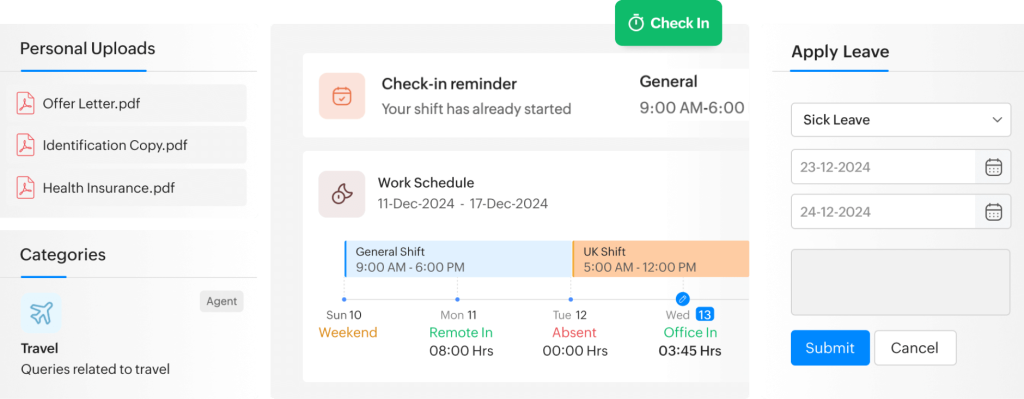
Retail stores can track employee attendance, handle shift-based work, and manage frequent leave requests all in one place. On top, its mobile app gives on-the-go access, helping in remote staff management.
Pricing
The software offers 5 paid packages, both monthly and annually. However, you can try a FREE version for up to 5 users.
| ESSENTIAL HR | PROFESSIONAL | PREMIUM | ENTERPRISE | People Plus Premium | People Plus Enterprise |
| US$1.50/user/month | US$2.50 /user/month | US$3.50/user/month | US$5.00/user/month | US$4.50/user/month | US$10.00/user/month |
Pros
- Highly affordable for retailers and SMBs
- Easy integration with other Zoho apps like CRM, Inventory, Finance, Thrive, etc.
- User-friendly and clean dashboard
- Powerful shift scheduling and attendance management features
Cons
- Limited customizability, especially for advanced HR tasks
- Not too many integrations outside the Zoho ecosystem
- The mobile version misses key features found in the desktop version.
Workday
Large retail chains prefer Workday HCM for managing thousands of employees across many stores across various regions. It excels in handling complex scheduling and workforce planning. Its AI-powered scheduling feature forecasts store staffing needs based on demand and preferences.
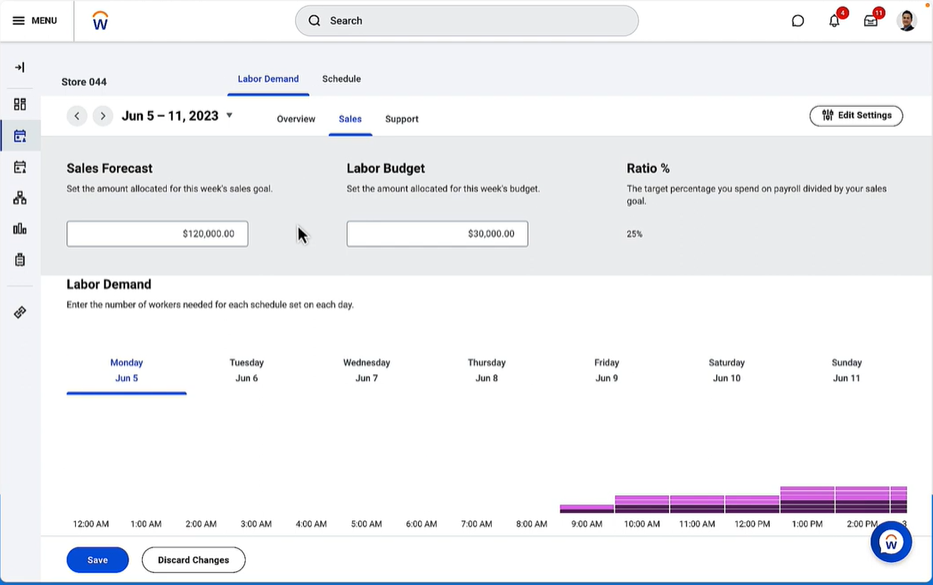
Workday’s robust compliance features also ensure important labor regulations like overtime or meal break rules are met across all locations. This is critical for U.S. retailers operating in multiple jurisdictions across various states.
| Success Story: Asda, the UK’s third-largest retailer and second-largest online grocery provider, went live with Workday Human Capital Management (HCM) in March 2024, covering 140,000 colleagues across 700 UK locations, including stores, depots, and home offices. By integrating Workday with 3 major platforms and 37 retail systems, the retail brand has significantly improved recruitment processes. “Candidates move through the system seamlessly, reducing manual work and improving efficiency across the board,” said Loretta Smith, Senior Director, HR Transformation, Asda. She also added, “Workday has truly transformed the way we engage with our workforce. Our colleagues can now access everything they need directly from their mobile devices, making processes like booking time off or enrolling in training much more straightforward.” Read the full story: Asda Transforms HR at Scale with Workday HCM. |
Pricing
Workday does not publicly list prices, as it’s typically sold via annual subscription contracts, as per the retailer’s needs. You will have to contact Sales for pricing.
Pros
- Combines core HR, payroll, talent management, benefits, and time-tracking in one system.
- Offers AI-driven shift scheduling with demand forecasting
- Provides customizable, real-time dashboards and reports for HR and operations
Cons
- Very expensive compared to other SMB-oriented solutions
- Limited customization options in UI
- Steep learning curve
- No pre-built POS integration
Paylocity
Paylocity is well-suited for mid-sized, regional retail businesses. The software helps retailers manage big workforces that include seasonal and part-time staff, thanks to its scalable payroll module and mobile platform.
The mobile app helps employees to clock in/out, view schedules, and request time off on their phones, and managers can adjust schedules or approve timecards on the go. It also supports flexible shift scheduling with an open shift board and shift swapping, which helps retailers fill shifts and manage last-minute changes.
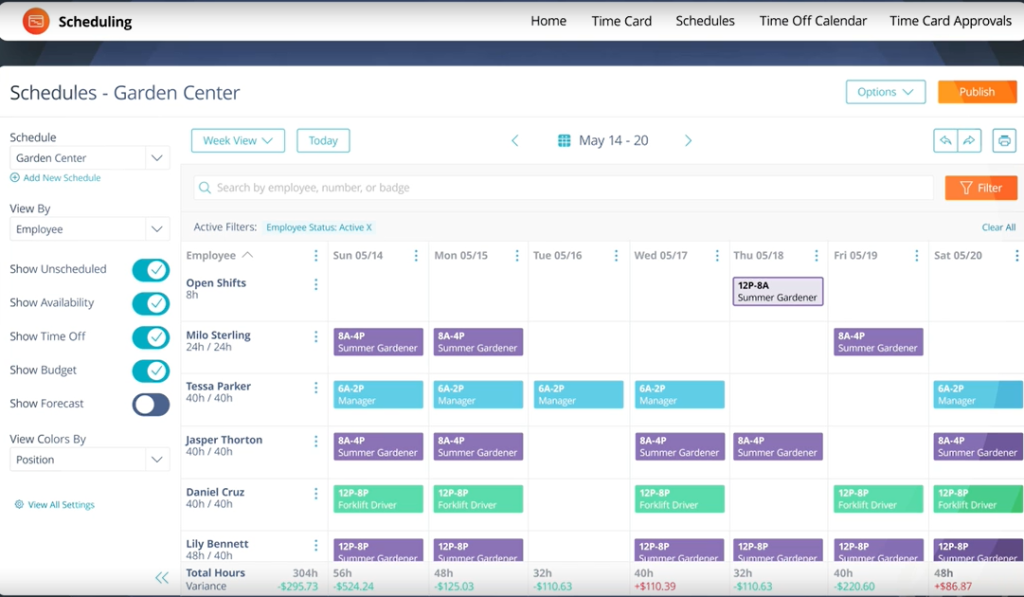
Pricing
Paylocity requires a custom quote based on the modules you need (payroll, HR, time tracking, etc.). So you have to request a Demo.
Pros
- Automated and legally compliant payroll processing with tax calculations and direct deposits
- User-friendly employee portal for accessing pay stubs, tax documents, benefits, and personal information updates
- Robust time & attendance tracking, supporting things like biometric clock-ins and geofenced mobile punch-ins
Cons
- The interface is not very modern and can be unintuitive
- Limited direct integrations
- Reporting capabilities lack depth
ADP Workforce
A well-established HR and payroll platform, ADP Workforce is used by many mid-size and large U.S. companies, including those in retail. It offers extensive payroll capabilities, time tracking, and labor management tools that are crucial for retail.
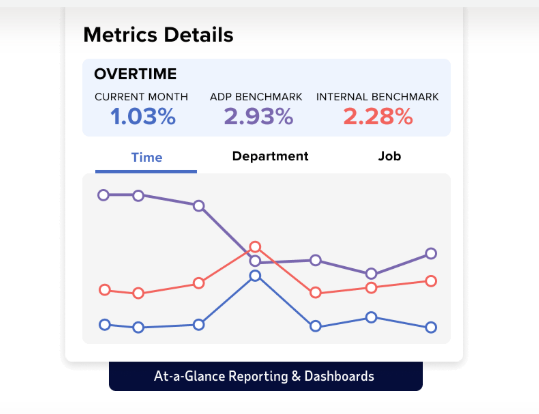
Retailers benefit from ADP’s ability to handle complex pay policy integration and rules (multiple pay rates, overtime, shift differentials for night/weekend shifts, etc.). Also, businesses can use it to file taxes across all states easily. It also supports real-time attendance tracking with mobile or biometric clock-ins and even has integrations to some POS systems for sales comparisons.
Pricing
You can purchase ADP Workforce on a subscription basis per employee per month. You will have to ask for a quote based on the number of employees in your workforce. The software is primarily customized for:
- Small businesses (less than 49 employees)
- Medium businesses (50 to 999 employees)
- Large businesses (more than 1000 employees)
Pros
- provides a single platform for HR, payroll, benefits, time & attendance, and talent management.
- Handles complicated scenarios like multi-state payroll, different store locations with different tax setups, and automatic tax filings.
- offers customizable dashboards and real-time analytics for HR metrics
- Has various time and attendance solutions, like web time clocks, physical time clocks (including biometric fingerprint scanners), and mobile punch-in with geolocation
Cons
- Complex user interface
- Lack of third-party integrations
- Might require extensive setup support and costs for your specific pay policies, accrual rules, etc.
Paycor
Paycor is a full-suite Human Capital Management platform geared towards frontline industries like restaurants, retail, and healthcare. It offers a combination of HR management, payroll, and talent tools under one roof.
For retail industries, Paycor helps with scheduling hourly staff, time tracking, and staying compliant with labor laws. Retailers can use Paycor’s scheduling module (available as an add-on) to create and assign shifts based on employee availability and even allow shift swapping or bidding, which is helpful for covering shifts in stores.
Plus, its time and attendance system syncs directly into payroll, so store managers can approve timesheets and have payroll calculated automatically, including things like overtime or late punch-ins.
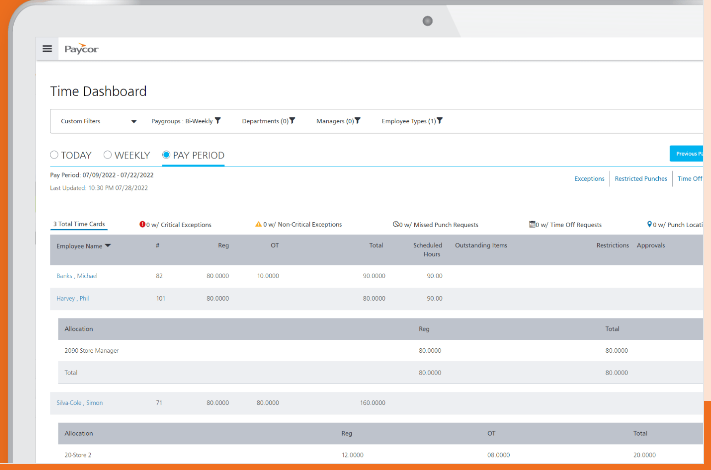
Pricing
Though the software does not show its pricing directly, it has packages and subpackages based on business manpower size. For businesses having fewer than 50 employees, it offers plans like Basic, Essential, Core, and Complete+. All based on the features offered.
For companies having 50-1000 employees, it offers the first month for free and price quotes based on modules.
Pros
- Offers an impressive suite of features, including payroll, recruiting/applicant tracking, onboarding, performance management, learning management, and even employee recognition tools
- Has a dedicated time and attendance tracking and scheduling functionalities tailored to hourly workers.
- Syncs timesheets directly to payroll, automating calculations for wages, overtime, expenses, and deductions.
- helps with document management like storing handbooks, signed acknowledgments, and policy acknowledgment tracking
Cons
- Supports only U.S. payroll processing
- Reporting features are limited to the generic or basic category, not customizable.
Kenjo
Kenjo is an all-in-one HR software that is popular for its user-friendly, modular approach. It excels for retailers with its integrated attendance tracking and shift scheduling tools. The system also offers analytics that improve productivity. These include reports on absenteeism or store labor costs, which can help identify patterns of employee attendance and productivity.
The software also offers strong leave management and time tracking modules. Meaning retail employees can request vacations or log their hours through a simple interface, and managers get notified for approvals.
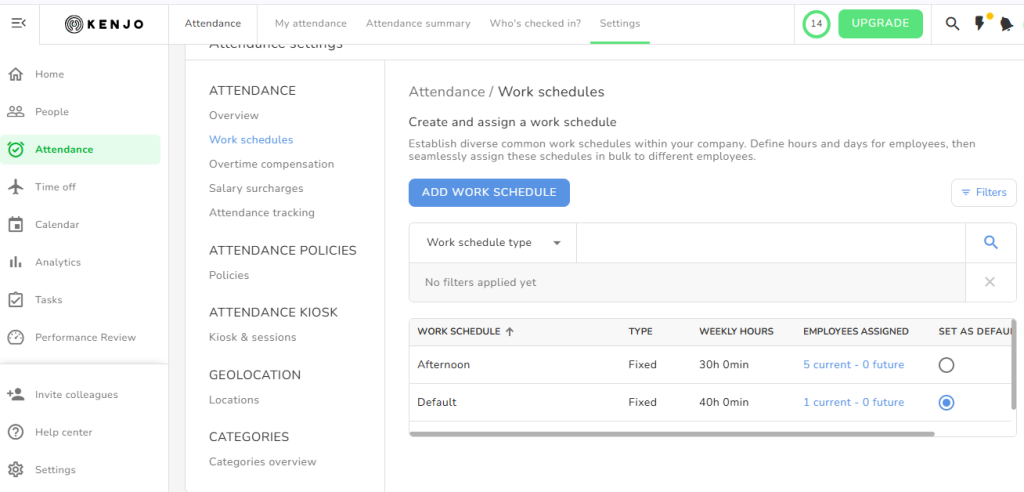
Pricing
The solution comes in three packages. You can also try it for free for 14 days before purchase.
| Starter | Growth | Connect |
| 5.4 € per employee per month | 9.0 € per employee per month | Need to Contact Sales |
| Yearly purchase lets you save 10% per month | ||
Pros
- provides a central hub for all your retail staff info.
- helps prevent scheduling conflicts and sends alerts if someone is approaching overtime or if a shift is unfilled
- maintains transparent approval workflows, so everyone knows the status
- Offers performance management modules (goal setting, feedback, reviews) and a recruitment module with ATS capabilities
Cons
- does not have built-in payroll calculation or tax filing
- lack of deep analytics customization
- Third-party integrations are limited
BrightHR
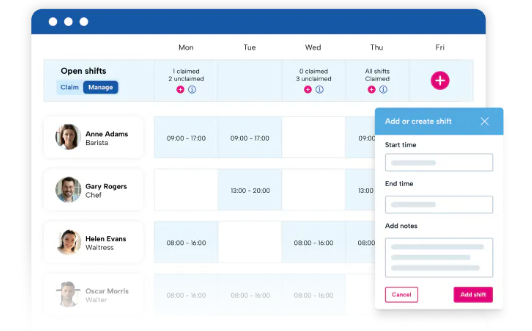
With its simple staff management, attendance, and compliance features, BrightHR stands out as a popular tool among retailers. The tool helps in handling shift planning, like rotating schedules or weekend coverages, and absence tracking. Retail managers can easily create and adjust staff rotas (schedules) and send them out to employees.
Moreover, BrightHR emphasizes compliance. It helps maintain records for labor law adherence and keeps audit trails. This is useful for things like showing you honored break policies or managing workplace incidents properly.
Pricing
You’ll have to request a quote to get the pricing. You can also book a free demo.
Pros
- excels at automating absence tracking and shift scheduling
- meticulously tracks absences like holidays and sick leave with an easy calendar view
- Offers a self-service feature where employees can view their rotas, request time off, and update personal info on their own.
- An easy interface to work with
Cons
- Reporting and analytics features are limited.
- No advanced time-tracking
- Not many user role options
Gusto
U.S. retail businesses have found Gusto a useful, full-service HR payroll solution that calculates wages, withholds taxes, files payroll taxes, offers onboarding checklists, tracks time, etc.
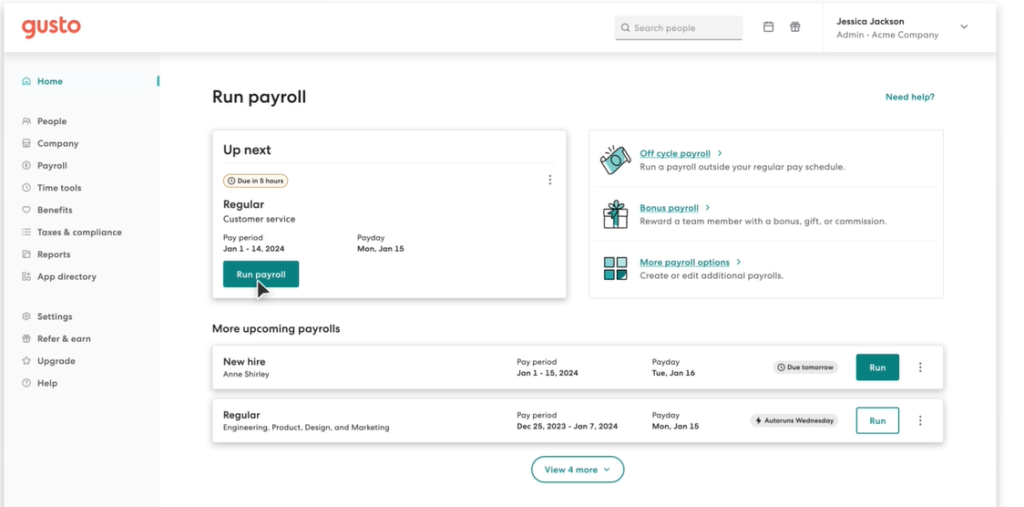
Even if you are a single retail shop owner or manager with no HR department, you can run payroll in a few clicks. Gusto also handles all tax filings automatically, ensuring employees are paid correctly and on time.
| Success Story: A creative web development agency based in Philadelphia, Pennsylvania, Rise Marketing specializes in SEO and paid ads management, as well as in building marketing websites and consumer mobile apps. The firm drives sales leads for clients in industries like tech, healthcare, and petcare. Rise Marketing started partnering with Gusto in 2018 to help provide that flexibility to its team, regardless of their working hours. Using Gusto features like state tax registration and international contractor payments, Rise Marketing can now tap into creative and technical talent across the U.S. and around the globe. Soon, Rise Marketing started using Gusto’s international contractor payments and performance management tools. Helping them boost client growth by 125%. Read the full story: With Gusto, Rise Marketing fuels client growth by 125% |
Pricing
Gusto offers three plans for businesses of different sizes.
| Simple | Plus | Premium |
| $49/month + $6/person/month | $80/month + $12/person/month | $180/month + $22/person/month |
Pros
- Gusto handles all aspects of payroll, including paying payroll taxes to the IRS and state agencies
- modern, user-friendly interface
- Integrates with popular POS, time-tracking, and point-of-sale systems easily
Cons
- High prices for advanced features
- Higher per-person pricing compared to other competitors
BambooHR
A popular software among SMEs globally, BambooHR shines in simplifying employee data management, hiring, and time-off tracking. Retailers can use it to centralize data, track attendance across locations, manage overtime calculations, and handle leave requests.
Also, BambooHR offers a mobile app so managers and employees can perform HR tasks remotely. An employee can request PTO from their phone, or a manager can review an application while on the store floor.
Pricing
BambooHR offers three packages: Core, Pro, and Elite. Plans start at $10 USD/month per employee. But you need to get a Quote for the right pricing, as it depends on what features you are availing. Also, you can try the software for free for a trial period of 7 days.
Pros
- Simplified time-off and time-tracking management
- An advanced onboarding system with automated digital document management
- Affordability for SMBs
Cons
- No shift scheduling
- Analytics and insights are limited
- Payroll and Benefits Management are add-ons, not core features.
greytHR
A cloud-based HR platform, greytHR, offers productivity tools for better people management and simpler HR processes. The solution can benefit retailers through customizable reports, pay slip generation, Time Tracking, Document Management, and other key HR management features.
The software captures and stores complete employee data at a centralized location. It also helps in employee asset data tracking. Additionally, HR recruiters can create personalized and paperless onboarding for new hires. Its payroll management features are also extremely advanced, supported by robust leave and attendance modules.
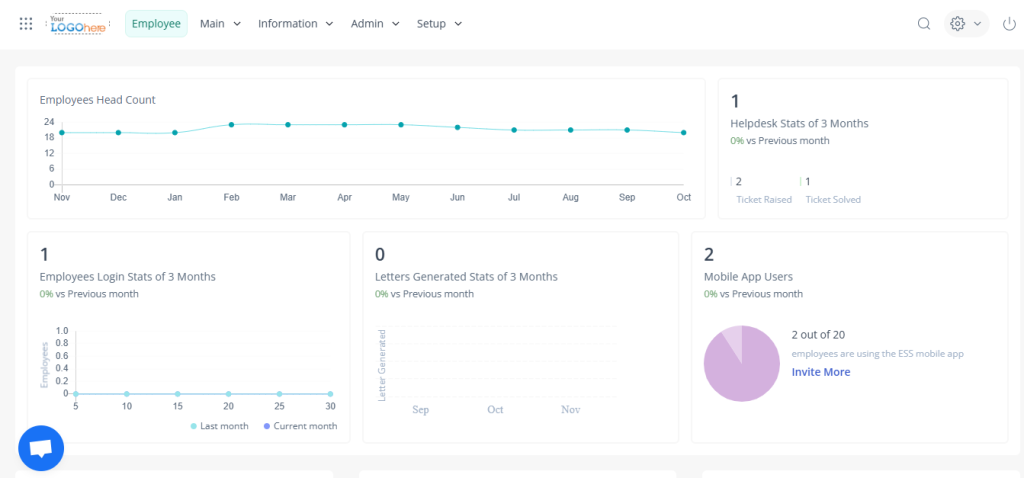
Pricing
greytHR has four different plans, including a Starter plan that is a free trial. For enterprises, you will need to contact sales.
| Starter | Essential | Growth | Enterprise |
| Free | $50/month | $60/month | $80/month |
| Up to 50 employees | Unlimited | Unlimited | Unlimited |
| NA | $2 | $3 | $5 |
Pros
- Fully customizable leave policies
- Powerful search and query capabilities to locate, consume, or update employee information
- Automated payroll management, meeting compliance
- Supports bulk action and sends bulk messages
Cons
- Fewer customization options and integration capabilities
- The interface and use are not user-friendly
- The system is more suited to Middle Eastern and Indian Subcontinental customers.
FAQs
Which HR software is best for larger retail chains with multiple locations?
Can HR software help reduce labor costs in retail?
How important is scheduling & shift management for retail HR software?
Summing Up
The right HR software for retailers depends on the scale, budget, features, and operational needs. From scheduling front-line teams to staying compliant across multiple locations, choosing the right platform can make or break operational efficiency.
Small to mid-sized retailers would opt for affordable pricing, full-service payroll, and easy shift management built into one intuitive platform. For larger or rapidly scaling retail chains, AI-driven scheduling, advanced forecasting, and enterprise-grade compliance would add advantage.
The target ultimately is to help retailers cut labor costs, boost team engagement, and stay ahead in a competitive market. So, its time to modernize your workforce management by selecting the right fit from the list above. .



Leave a Reply