Having a hard time managing employee onboarding is a common scenario among many companies. With the outdated paper and PDF-based system, many employers struggle to impart their company culture, values, policies, procedures, mission, and vision to their hires.
If you are one of those employers facing the challenge of employee management and onboarding, it’s time to embrace the best employee handbook software. But how should you pick the ideal employee management software for your company?
Fret not! I have rounded up the top 6 employee handbook software to help you cherry-pick the right software for your business.
Table of Contents
Employee Handbook Software- The Key Features to Look at:
It’s crucial to know the key features of online employee handbook software that will help you select the right staff handbook software for your business. The following features are vital to ease the employee management process-
- Centralized storage or repository
- Version control
- Policy templates
- Customization options
- Search functionality
- Options for collaboration and feedback
- Compliance and legal updates
- Accessibility and mobile support
- Reporting and analytics
Blissbook:
Blissbook is a well-known employee handbook software solution for creating, sharing, and revisiting your employee handbook effortlessly. It comes with pre-built templates for company policies, federal laws, or a mission statement.
Its built-in project management features help you launch your digital employee handbook swiftly and easily. You can make tweaks anytime and communicate automatically to employees and other stakeholders.
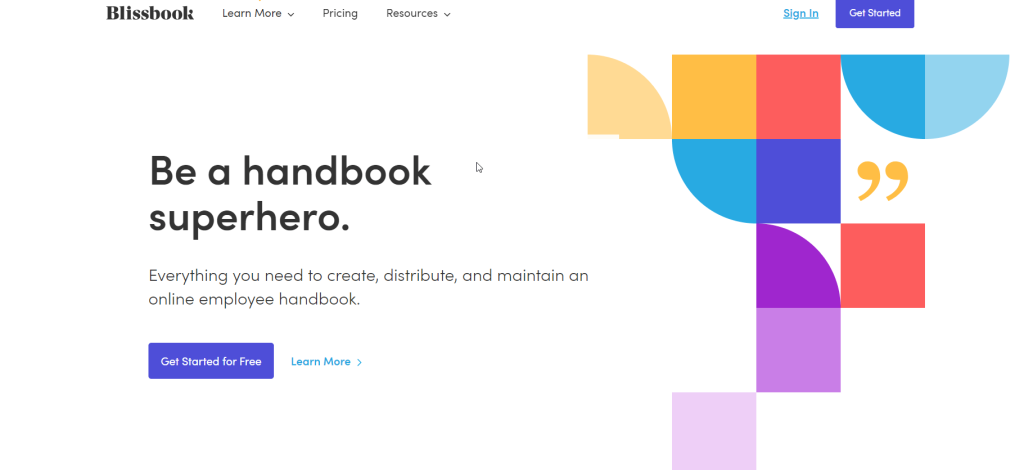
Blissbook’s content library will let your business customize a basic handbook into an exhaustive handbook for the whole organization.
With this employee handbook software, you can get access to a searchable database for quick information retrieval and tracking of employee acknowledgments.
Besides, it allows for real-time collaboration enabling multiple you to contribute and review changes, while a centralized platform eases secure hosting and sharing of handbooks with employees.
Blissbook Pros:
- An intuitive and easy-to-use interface
- Scores of customization options for unique policies and branding
- Enables employees and managers to provide feedback and suggest changes through its collaboration feature
- Regular updates on legal and compliance needs
- Mobile-friendly template options and catchy design
Blissbook Cons:
Limited reporting and analytics data
Shortage of integration options with other HR or project management tools
Pricing:
1 to 124 employees: $75/month
125 to 249 employees: $7.20/year per user
250+ employees: Contact for pricing
Ratings:
G2: 4.7/5
Capterra: N/A
ProProfs:
ProProfs is a versatile employee handbook software option offering a comprehensive knowledge base platform on top of traditional document management. It lets you create a centralized hub for your business policies, procedures, and guidelines.
With the employee handbook builder provided by ProProfs Knowledge Base, you can enlighten your workforce about the firm’s vision, mission, policies, and functions with helpful templates effortlessly.
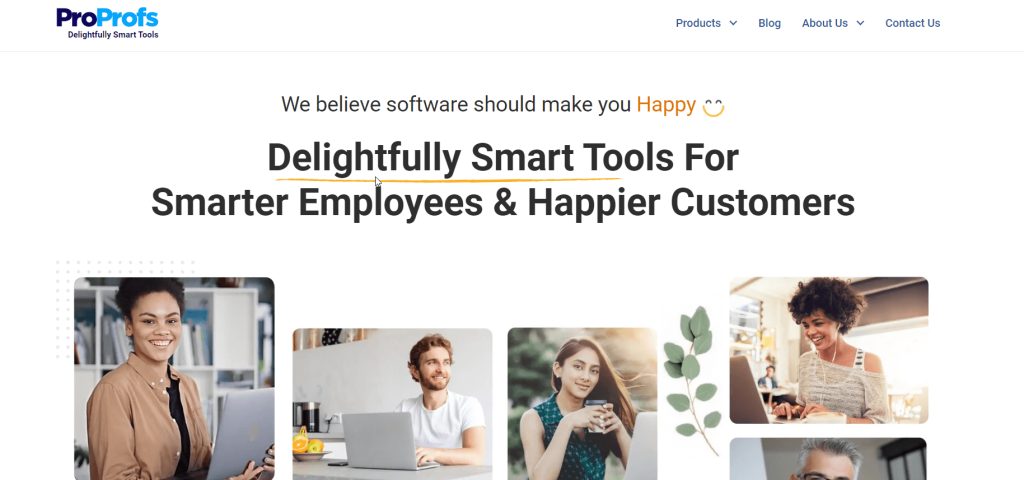
This will empower your employees to notch up more knowledge in less time, fostering a steep learning curve.
The staff handbook software ensures on-the-go access to your documents, letting employees access them anytime and from any device, including mobiles and tablets. ProProfs also features securing your employee handbook.
With conditional content rules, particular users can access specified pages, paragraphs, or folders based on custom rules.
ProProfs Pros:
- User-friendly employee handbook builder without the need for coding knowledge or a technical background
- Content import for file formats like Word docs, PDFs, PPTs, and Excel sheets along with rich text editor
- Multibranding and white labeling to customize the software for different companies within a single knowledge base
- AI-driven reporting system renders deeper, data-rich insights to create the most fruitful employee handbook or knowledge base
ProProfs Cons:
At times, can be challenging to access and manage landing pages
Creates occasional lag on Android devices
Pricing:
Everything: $49/month per author
Ratings:
G2: 4.6/5
Capterra: 4.6/5
AirMason:
A digital employee handbook builder, AirMason lets you design manuals innovatively, update them swiftly, and dish them out to all your employees.
You can auto-import your existing content or initiate with one of their many existing templates. The handbook creator also lets you inject images, GIFs, and videos to individualize the handbook.
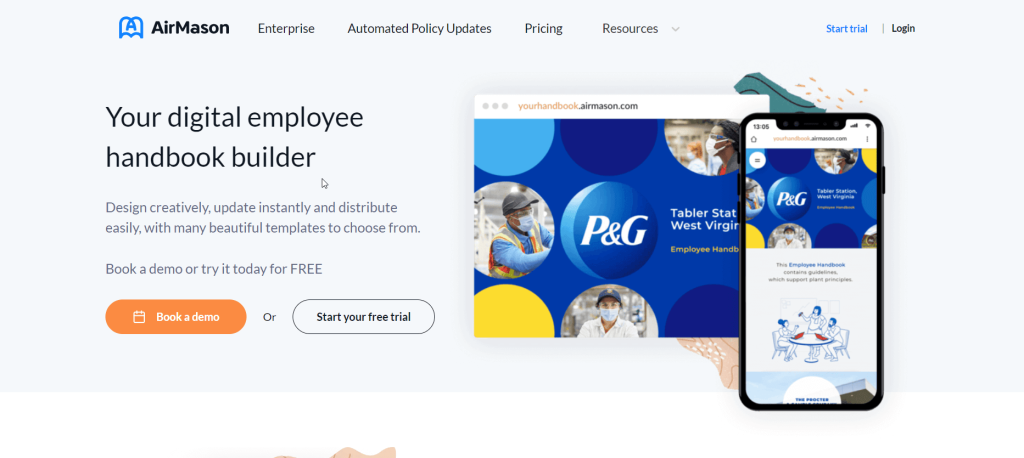
On top of that, you can also invite colleagues to collaborate, providing them with customized access and version control.
Once you’ve published your handbook, AirMason assists you in tracking electronic signatures, notifying employees of updates, and downloading activity reports. If employees are sluggish to sign, you can dispatch customized reminders at the frequency of your choice.
AirMason Pros:
- User-friendly interface is easy to navigate
- Mobile-friendly design for more convenience and flexibility
- Content manager features enable just about anyone to organize and update the handbook
AirMason Cons:
Limited customization options in templates
Limited integration options with no ability to sync data and streamline processes
Pricing
Startup (1 to 99 employees): $149/month or $999/year
Small Business (100 to 199 employees): $199/month or $1,499/year
Enterprise (200+ employees): Contact for pricing
Ratings:
G2: 5/5
Capterra: 4.8/5
Slite:
Slite stands out from others by gathering all your business documents in one place, making it easier for remote teams to collaborate with one another.
With Slite Docs, you can centralize your knowledge base, projects, and processes and then use discussions to decide on actions to follow.
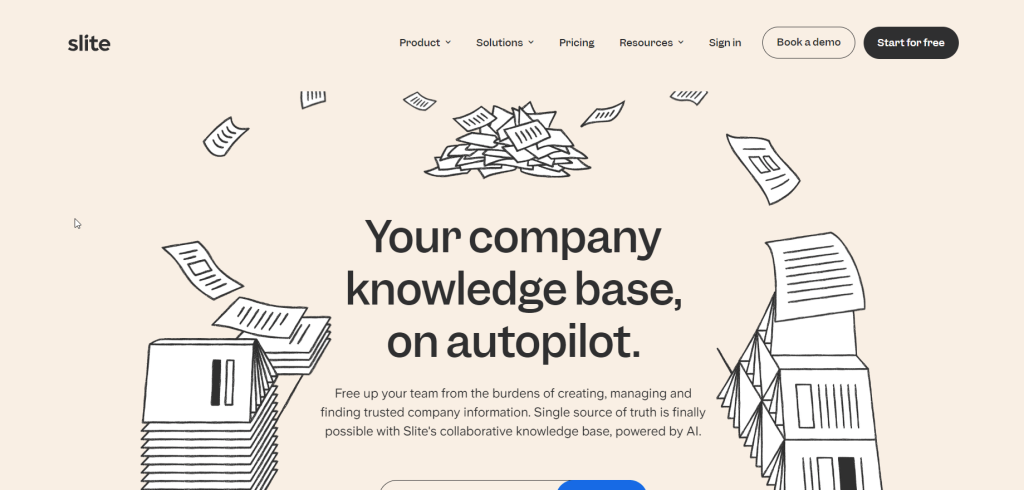
The attachment between docs and discussions makes decision-making more efficient, transparent, and contextualized, irrespective of the location of team members.
Team members can kick off topics that connect key stakeholders, allocate deadlines, and reach a consensus that the entire team shares. The employee policy software also entails templates to get you up and running quickly.
Slite Pros:
- User-friendly interface, easy for non-technical users to pick up
- Robust organization features let users create hierarchies and tags to structure and classify their documents
- Seamless integrations with top-notch tools like Slack, Google Drive, and Trello
Slite Cons:
Occasional software errors
Little exporting options
Pricing
Free
Standard: $10/month per user
Premium: $15/month per user
Ratings:
G2: 4.7/5
Capterra: 4.7/5
Visme:
Visme is a fascinating employee handbook software tool that helps you create compelling employee handbooks. You don’t have to design skills! Visme’s robust presentation features are customized for non-designers, letting you create pro and info-rich employee handbooks.
Visme’s employee handbook creator provides all the key elements to design comprehensive and fetching handbooks. The templates can be fully tailored to display your company’s processes, policies, and culture.
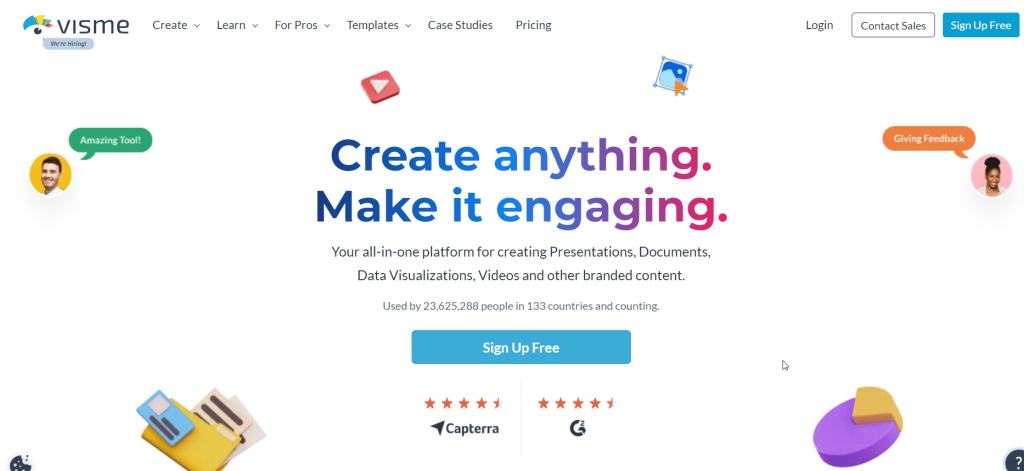
You can even jazz up your handbooks with animated characters and icons to bring your company culture to life.
You can visualize your company culture by customizing the characters in different poses alongside text boxes and data visualizations.
Visme Pros:
- Easy to use, even for people with no technical or design experience
- Versatile visual content creation includes presentations, infographics, reports, and more
- Interactive and animated design elements enhance visual storytelling
Visme Cons:
Limited features in the free version
Limited options for chart and table designs
Pricing
Free
Starter: $29/month
Pro: $59/month
Visme for Teams: Contact for pricing
Ratings
G2: 4.5/5
Capterra: 4.5/5
Waybook:
Waybook will let you solidify all your company information, values, and procedures into a single and easily accessible source.
One of the standout features of Waybook is its enormous library of industry-specific templates, allowing you to save time by importing your existing HR manual or creating a new one from a wide range of templates.
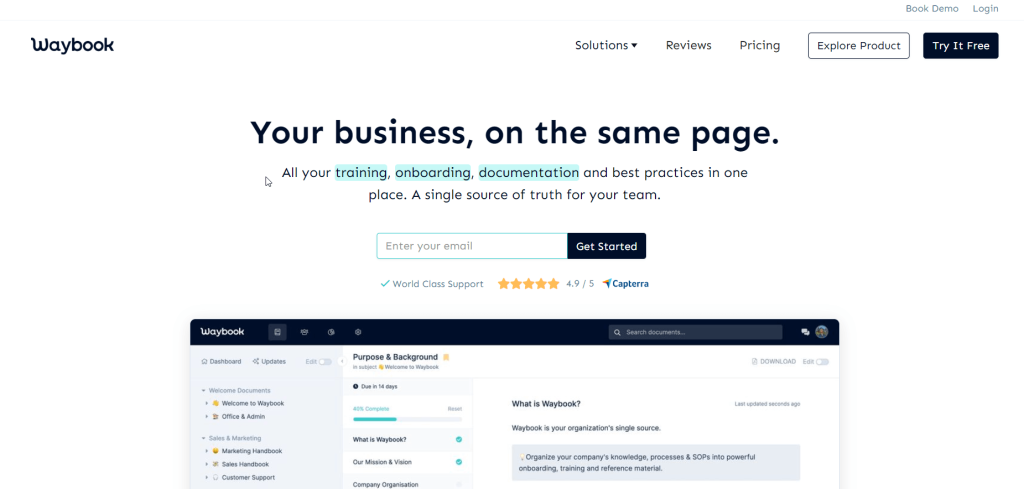
The employee handbook builder also lets you keep your team updated with automatic notifications of changes and track employees’ progress on new information. Your employees can search the employee handbook from anywhere easily to get the information they need.
Additionally, the software also offers customizable branding, royalty-free images, and the option to embed maps, documents, and spreadsheets.
Waybook Pros:
- Massive library of industry-specific employee handbook templates
- Quick search functionality
- Notifications sent for core updates to the employee manual
- Ensures progress tracking, so everyone stays up to date
Waybook Cons:
Inability to export multiple docs at once
No library of SOP
Pricing:
Waybook Care: $99/month
Waybook Pro: $198/month
Waybook Consulting: $95/hour
Ratings:
G2: 3.5/5
Capterra: 4.9/5
Over to You:
The ball is in your court now! Analyze each of the employee handbook software from the write-up and make your choice. Keep the USP, star features, budget, and pros & cons of each tool before grabbing your desired one.



Leave a Reply