HR analytics software empowers your HR team to monitor various data points, including but not limited to:
- Recruitment outcomes,
- Performance evaluations,
- Attendance records,
- Labor expenses,
- Skill deficiencies, and
- Staffing requirements.
An all-inclusive platform will furnish remedies for the complete spectrum of HR procedures and operations, spanning from recruitment to performance appraisal and all the intermediate stages.
This article explores HR analytics software, its benefits, crucial selection factors, top features to prioritize, and the critical aspects of implementation and integration, all while keeping in mind the availability of HR analytics software that can be availed for free.
Table of Contents
Introduction to HR Analytics Software
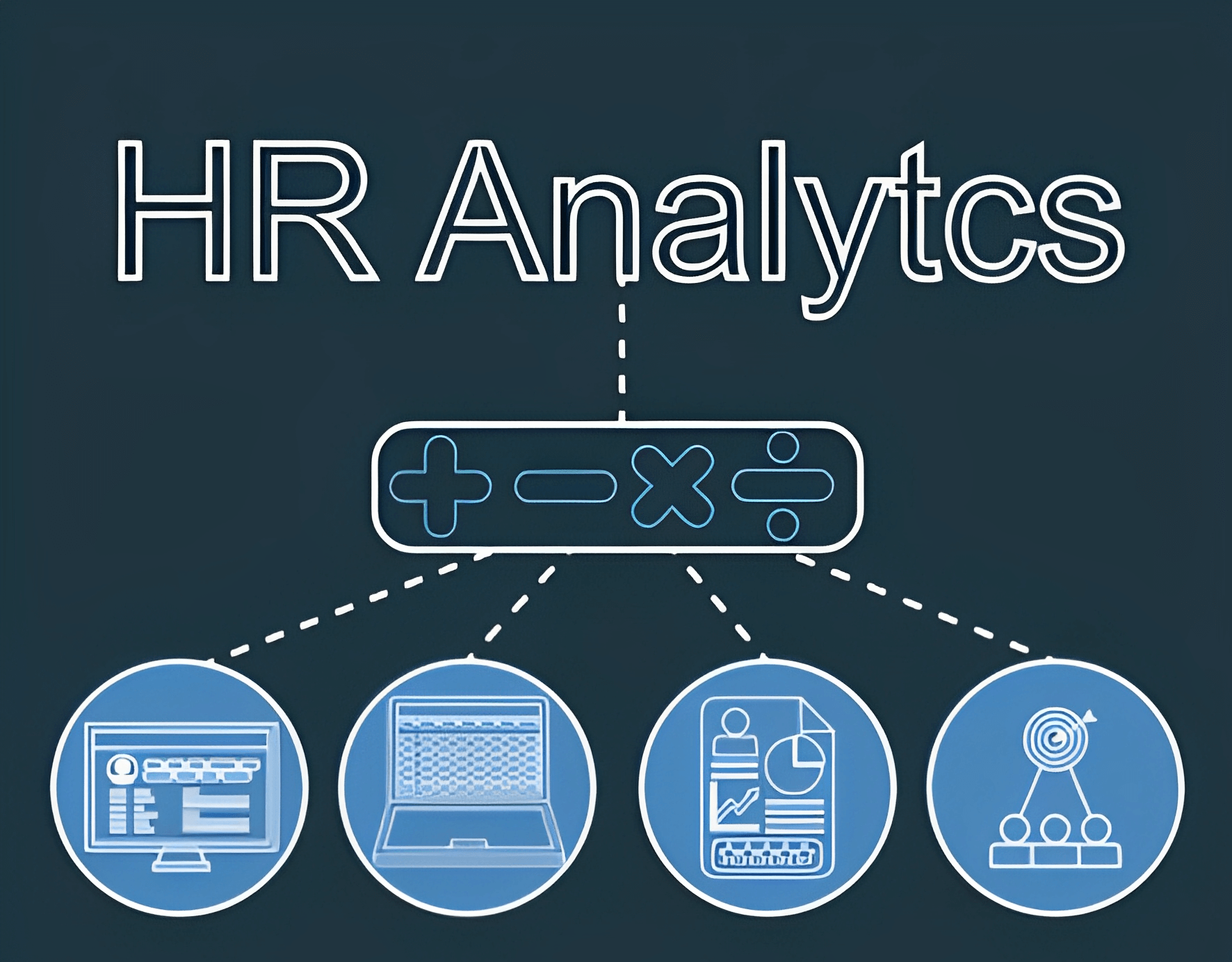
HR analytics software is a crucial tool that uses data insights to transform how businesses understand their workforce and make informed decisions to improve human resource strategies. It empowers organizations to align their workforce more effectively with their goals, leading to overall success. This suite of digital solutions enables HR professionals to explore beyond basic metrics. The strength lies in its comprehensiveness, addressing all HR functions, from early recruitment to performance management intricacies, while incorporating advanced HR analytics techniques.
Benefits of HR Analytics Software
Let us take a look at the benefits of having HR analytics software for your HR operations.
➡️ Informed Decision-Making:
HR analytics software equips HR teams with data-driven insights, fostering well-informed decision-making. By deciphering patterns and trends, businesses can align their human resource strategies with organizational objectives.
➡️ Enhanced Efficiency:
Automation and data centralization streamline HR processes, reducing manual workload and enhancing operational efficiency. Teams can relocate their efforts towards strategic initiatives.
➡️ Personalized Employee Experience:
The software enables the creation of personalized employee experiences by analyzing individual preferences and needs. This promotes engagement and satisfaction.
➡️ Talent Acquisition Precision:
HR analytics software aids in identifying the most effective recruitment channels, refining candidate profiles, and predicting successful hires.
➡️ Identifying Skill Gaps:
Uncovering skill gaps within the workforce allows for targeted training and development programs, fostering professional growth.
Best Free HR Analytics Software List
Explore the top free HR analytics software options in our thoughtfully curated comprehensive list.
1. Connecteam
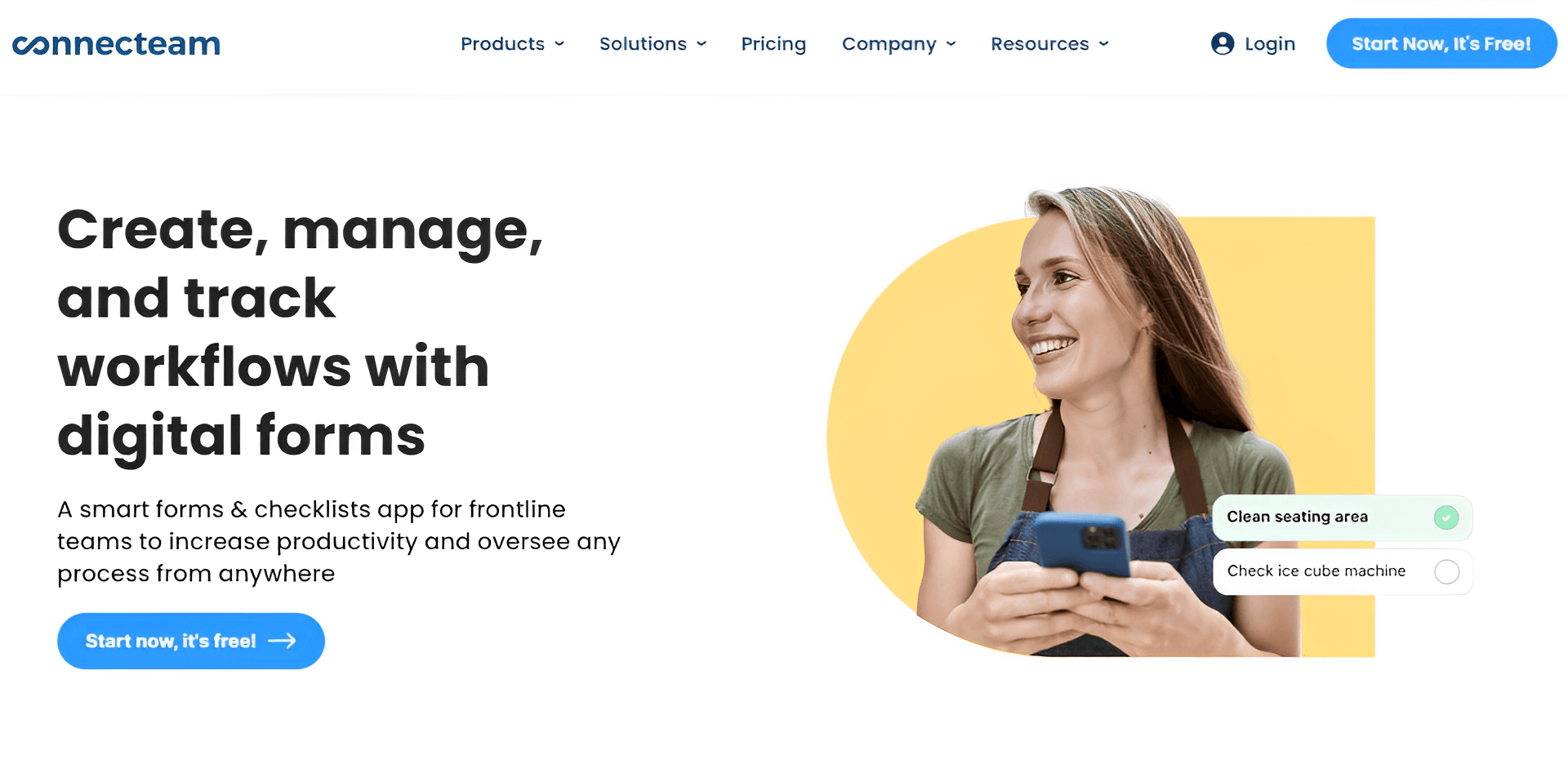
Connecteam serves as a comprehensive HR management software, covering time tracking, payroll, training, benefits, and recognition. Its versatility suits all industries, and its user-friendly interface is accessible even for non-tech individuals. With its mobile app, HR tasks can be managed from anywhere, offering flexibility and convenience.
Key Features:
- Digital Forms and Checklists
With Connecteam, you can create forms using a drag-and-drop editor. You can gather various information from the field team. It includes images, locations, dropdown lists, voice recordings, and more. Templates are available for safety checks and other needs.
- View Form Insights
Forms let employees fill in reports, checklists, and more on their app. After they submit, you might want to see their entries, track completion, and get insights. With Connecteam, you can easily view entries and summaries for answers.
- Form Entries Automatic Reports
You can send these form entries to the recipients you choose. You can set up automatic reports of your form entries in Excel. Send these reports via email to the people you want. Also, use the improved auto reports to get only the important info with specific filters.
- Automatic Timesheet Report
Payroll matters a lot in business. But sometimes, people wait till the end to check timesheets. Connecteam helps avoid this. It sends weekly work-hour reports to users and admins via email. This way, everyone can fix things before payday, avoiding a last-minute rush.
Drawbacks:
- You need to upgrade to premium plans for more customization, reporting, and automation features.
- The price might be high for small teams (less than 30 users).
- Some users mention occasional lag and app freezing.
Pricing:
- Small Business: Free
- Basic: $29 monthly for the first 30 employees; $0.5 for each extra employee
- Advanced: $29 monthly for the first 30 employees; $1.5 for each extra employee
- Expert: $99 monthly for the first 30 employees; $3 for each extra employee
2. ChartHop
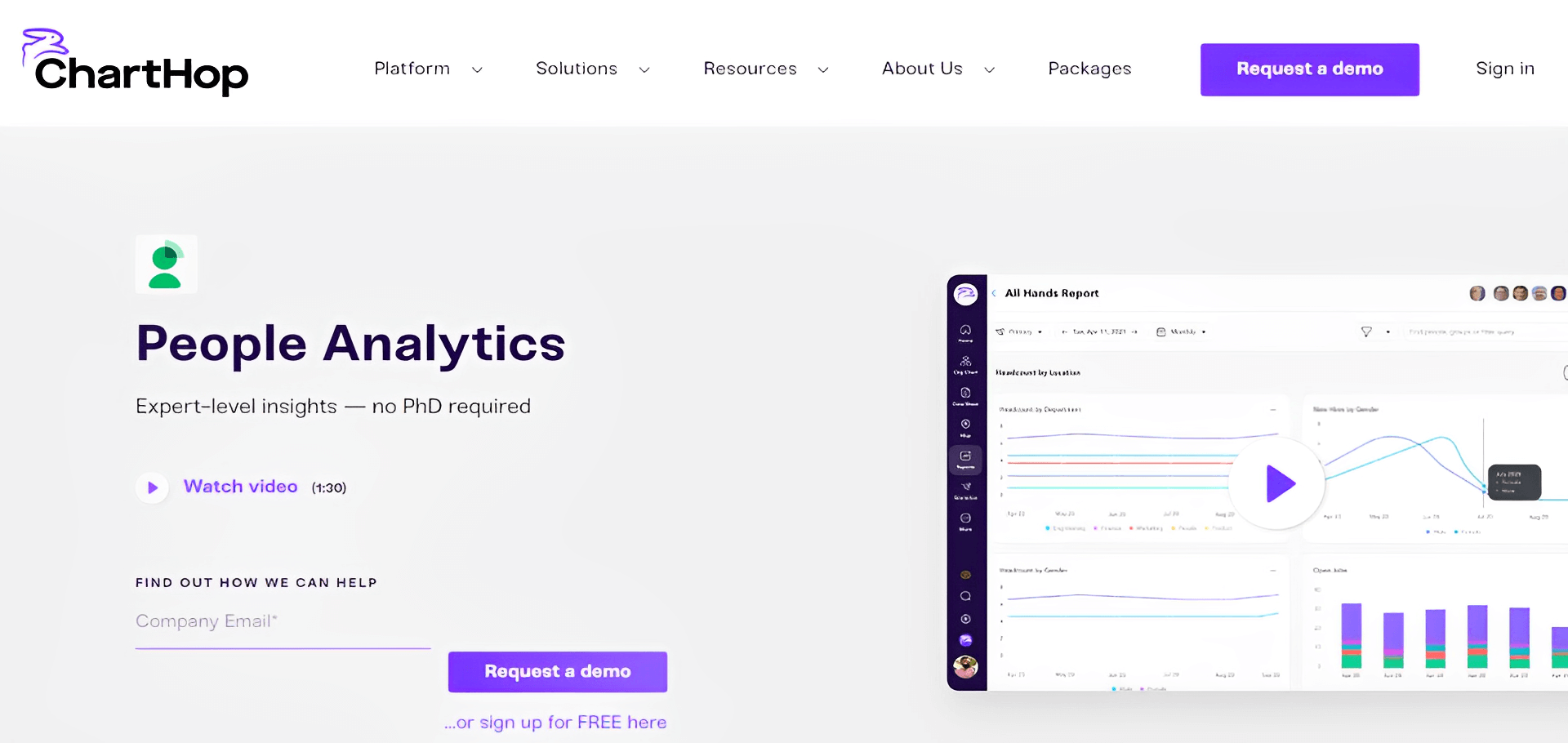
ChartHop is a people analytics tool for companies to understand and help their employees better. It brings together different employee data in one place, making organizations more connected. This HR analytics software helps with planning and scaling by letting managers and executives work together on headcount plans. The platform offers a company-wide view and supports decision-making with updated org charts, reports, and planning tools.
Key Features:
- Analytics and Insight
ChartHop offers HR analytics like headcount analysis, diversity stats, compensation insights, and more. This helps HR pros and executives spot trends, track key indicators, and make smart choices.
- Real-time Reporting
ChartHop gives instant access to HR data. Users can create custom reports and visuals whenever needed. This means quick decisions and responses to workforce changes.
- Data Visualization
ChartHop makes interactive org charts. They show the company’s structure and let users explore teams, reporting lines, and more.
- Data Integration
ChartHop links with various HR data sources like HRIS and payroll systems. This pulls together employee info into a central place, keeping everything up to date.
Drawbacks:
- Some users might find the interface to be perplexing.
- Charthop’s organization chart navigation isn’t very user-friendly.
- Many features can feel overwhelming.
Pricing:
- Basic: Free for up to 150 employees.
- Standard: $8 monthly per employee, with yearly billing.
- Premium: $16 monthly per employee, with yearly billing.
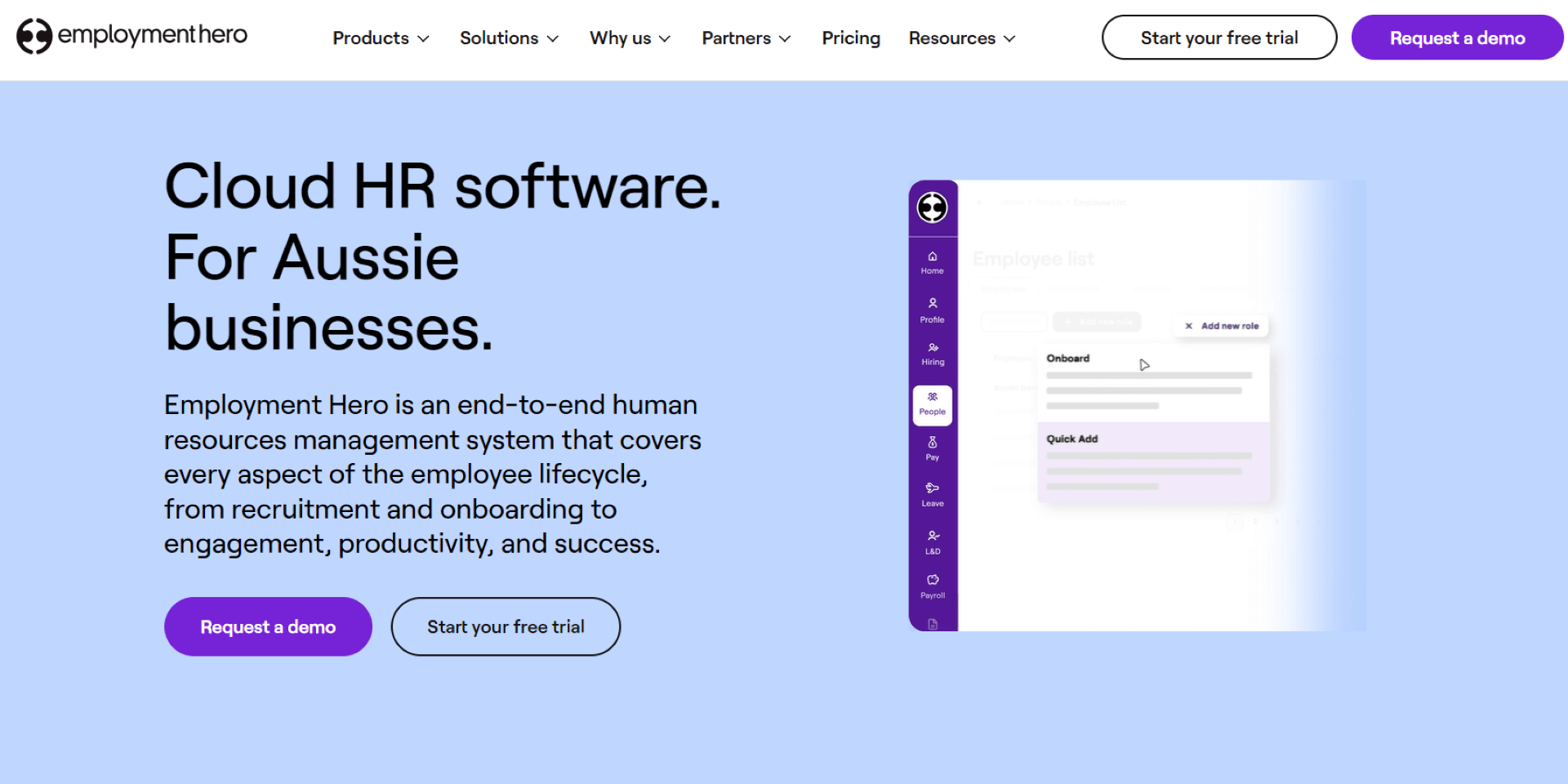
Employment Hero is a popular cloud-based HR and payroll software. This HR analytics software offers basic reporting and analytics features. Its data analytics feature helps HR track the tasks and progress of employees. It can create reports about data like employee info, attendance, and other HR data.
Key Features:
- Recruitment Reporting
You can assess how well you’re doing and where you can improve using ATS reports. They cover things like candidate flow, where candidates come from, and how long it takes to hire.
- Easy Candidate Onboarding
Recruitment Management helps you post jobs and manage applicants. You can add helpers, pick a hiring manager, and keep track of progress. Hire someone and transition them right into onboarding.
- Jobs Board Connection
You can put your job ads on many job boards at once. Choose from 24 sites like Indeed and LinkedIn. Note that Hiring Essentials offers a limited number of integrations.
- Digital Onboarding
Employment Hero makes onboarding easy. They can sign offers and contracts online. All personal info, like tax details, can be added through the employee’s account. No paperwork mess and it will even be sent electronically.
Drawbacks:
- Limited direct support choices, except for the top-tier plan
- Monthly expenses become high for small employee-sized businesses
- Initial plan selection might be confusing due to various tiers, bundles, and add-ons
Pricing:
- Hiring Essentials: Free
- HR Standard: $8 per employee, with monthly billing
- HR Premium: $11 per employee, with monthly billing
- HR Platinum: $15 per employee, with monthly billing
4. ActivTrak
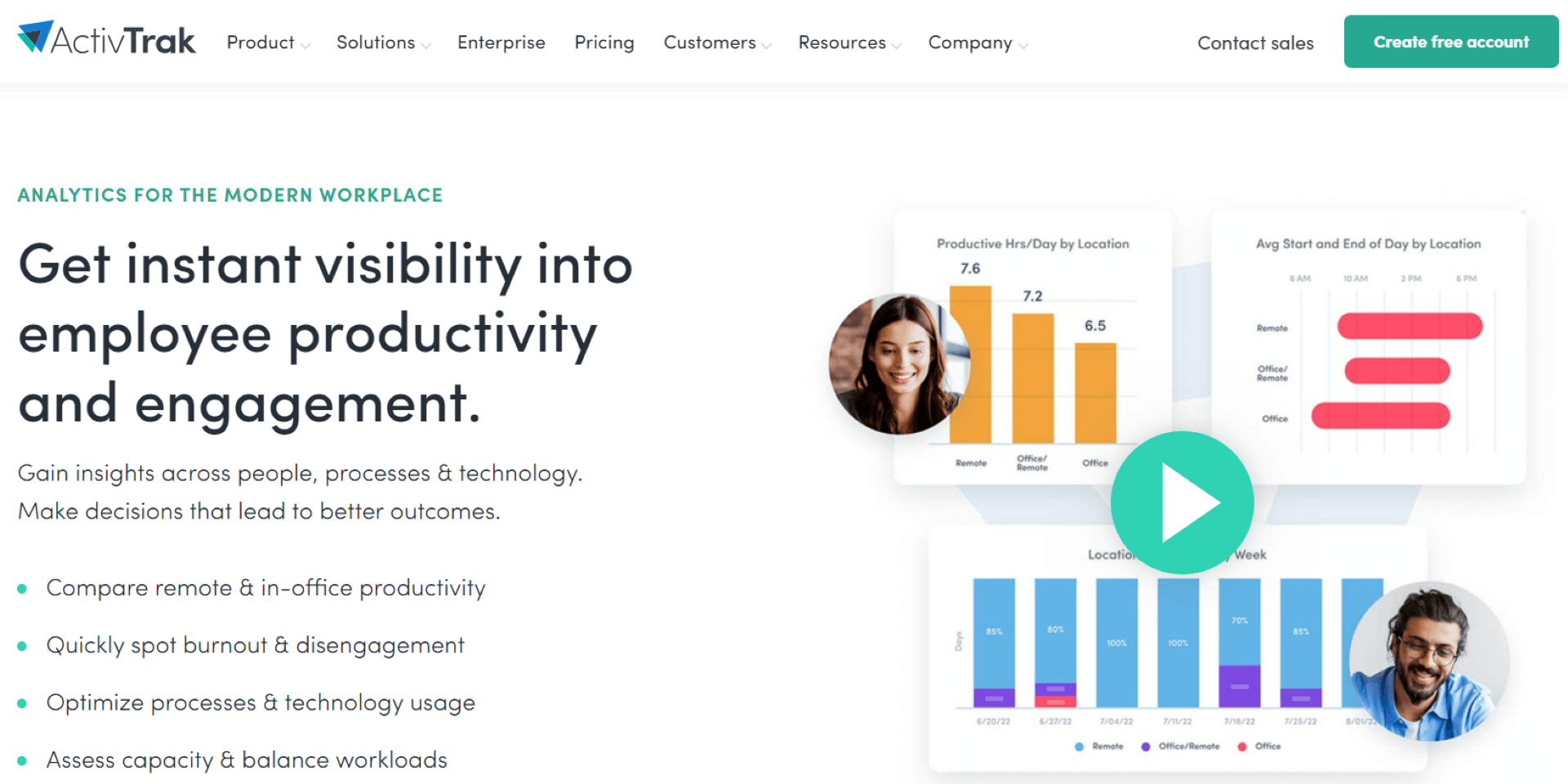
ActivTrak stands out as a top choice for employee monitoring analytics. It provides in-depth workforce insights including activity tracking, monitoring websites, content filtering, and sending alerts. This HR analytics tool allows users to compare analytics among employees and teams.
Key Features:
- Productivity Insights
Get a clearer picture of work habits to boost team productivity across the board. Identify success patterns and gather valuable insights to enhance teamwork. The Productivity Report feature lets you dive into details like date ranges, users, and more to quickly spot trends.
- Activity Dashboard
The Activity Dashboard gives a quick view of what’s happening in your organization. You can also find links to download installers for device agents, new or existing.
- Work Hours Report
The Working Hours Report shows when users start and end their work each day, giving a daily activity snapshot. Available on all ActivTrak plans.
Drawbacks:
- The software lacks smartphone compatibility, unlike some competitors.
- It can’t track keystrokes either.
Pricing:
- Basics: Free
- Essentials: $10 per employee, with monthly billing
- Professionals: $17 per employee, with monthly billing
- Enterprise: Custom Pricing
5. LeaveBoard
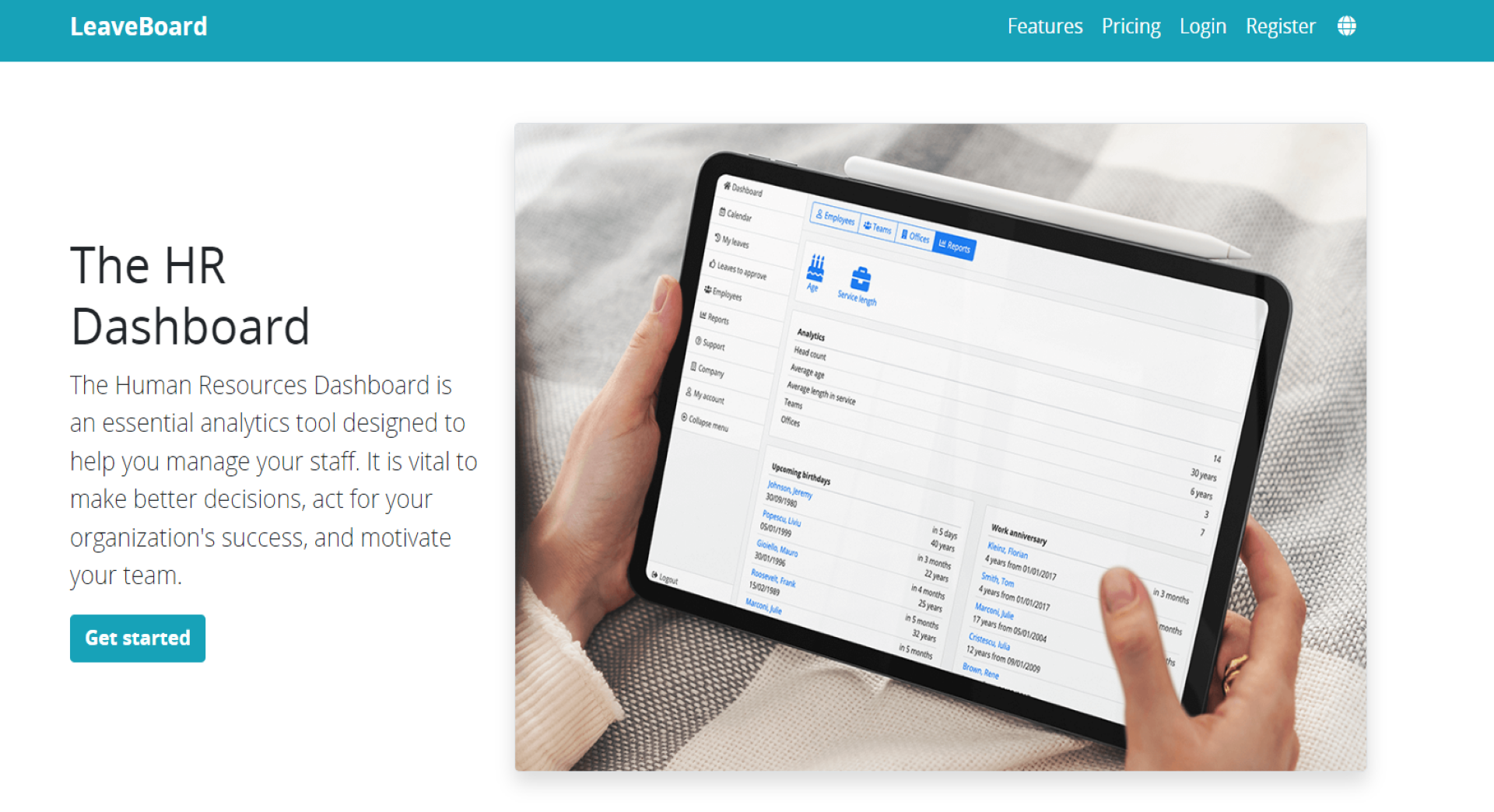
LeaveBoard is an all-in-one online HR software. It has easy time-off features like automated leave tracking. This makes it simple for employees to request and get leave approved. Employees can see their balance and history. There’s a searchable employee list too, with everyone’s profile and leave record.
Key Features:
- Centralize Employee Information
Gather all HR profiles in a single, organized app. You can filter and track progress. Spend more time on people, and less on paperwork.
- Precise Leave Report
Get important insights about your workforce quickly. Smart reports show employee attendance and guide HR decisions. With a couple of clicks, make tailored HR reports for payroll. The tool also provides people analytics for smarter hiring, promotion, and planning.
- Export Reports in XLS Format
You can create reports anytime for employee leaves, sick days, and more. You can filter and save them in XLS format.
- Slack Integration
LeaveBoard HR App links with Slack. This lets you ask for time off or leave right from Slack. You can approve requests and see your team’s info straight in Slack too.
Drawbacks:
- If you’re new to management software, it might take a bit to learn, but it’s easy and training helps.
- Some industries need special features, which can be added through customization.
Pricing:
- Basics: Free for the first 9 employees
- Pro: $1.35 per employee, with monthly billing
- Enterprise: Custom Pricing
6. DreamTeam
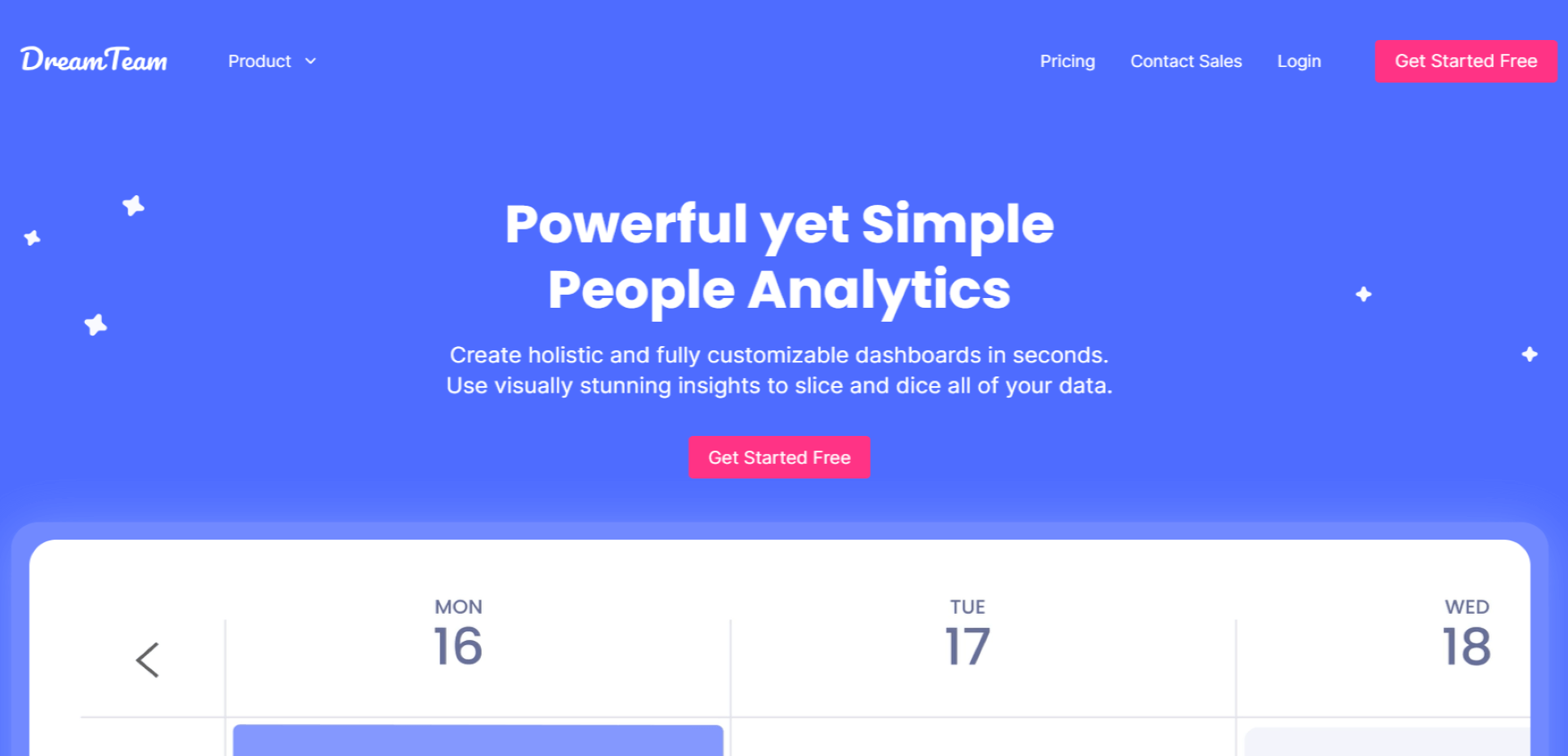
DreamTeam is an HR tool online that boosts HR tasks. It’s super flexible, letting HR tailor each process. This cuts manual work and adds automation. Many HR teams globally trust DreamTeam to help their organizations grow better and faster.
Key Features:
- Simple People Analytics
Make customized dashboards in seconds. Get a full picture of your organization and make smart choices with clear visuals. Create many insights, reports, and dashboards.
- Accurate Reports
Give IT, Finance, and Operations the right info. Pick what you need and make a CSV file with details easily.
- Smooth Onboarding Flow
DreamTeam’s onboarding makes sure new hires have a great start. It sends notifications, gives a big picture, and can be customized.
- All-In-One People Directory
With DreamTeam’s central directory, everyone gets the info they need. It’s a reliable source for everyone, making sharing info easy.
Drawbacks:
- Certain users have pointed out occasional delays and instances of the app freezing.
- Certain features are currently in a state of development.
7. OrangeHRM
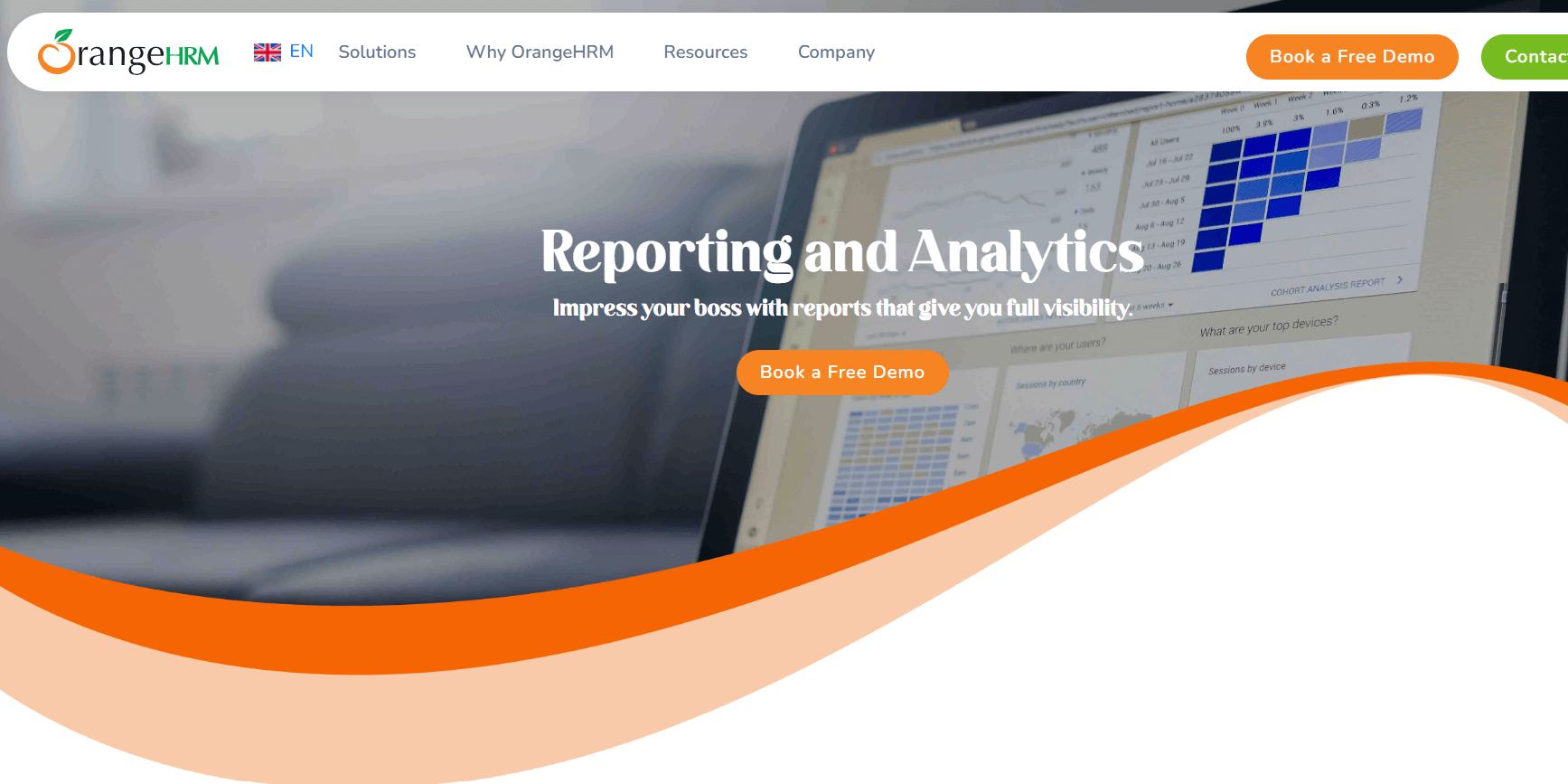
OrangeHRM is an HR software solution that handles every step of the employment cycle. It includes tools for tracking time, finding new candidates, reviewing performance, and more. You can choose to use it on your own system or have it in the cloud.
Key Features:
- Custom Reports
You can use customized reporting to address specific queries for your company. Track aspects like PTO, training, onboarding, expenses, and EEO ( Equal Employment Opportunity ) reports.
- Custom User Roles
OrangeHRM empowers you to establish different tiers of access for your users. Whether they hold roles as recruiters or CEOs, not everyone requires access to confidential details. This fosters employee trust and allows for self-service capabilities.
- Connect System to Corporate Website
Enhancing recruitment involves streamlining the application process. By embedding your job listings on your website, candidates can gain deeper insights into your organization. Simplify the application process for their convenience.
- Dashboard
The dashboard serves as the central hub for the user’s critical information. For employees, it displays PTO balances, company updates, time records, and more. As the dashboard owner, you’ll have access to all that, along with report visuals, presence status, and your tasks. It organizes everything, saving valuable time for everyone. Note: Free Plan provides access to the Quick Access and Pending Leave Requests Widgets only.
Drawbacks:
- Lack of pricing transparency
- Absence of built-in payroll features (requires integration)
- Limited integration options, requiring API access are only available in paid plans.
Pricing:
- Starter: Free
- Advanced: Custom Pricing
8. ClickUp
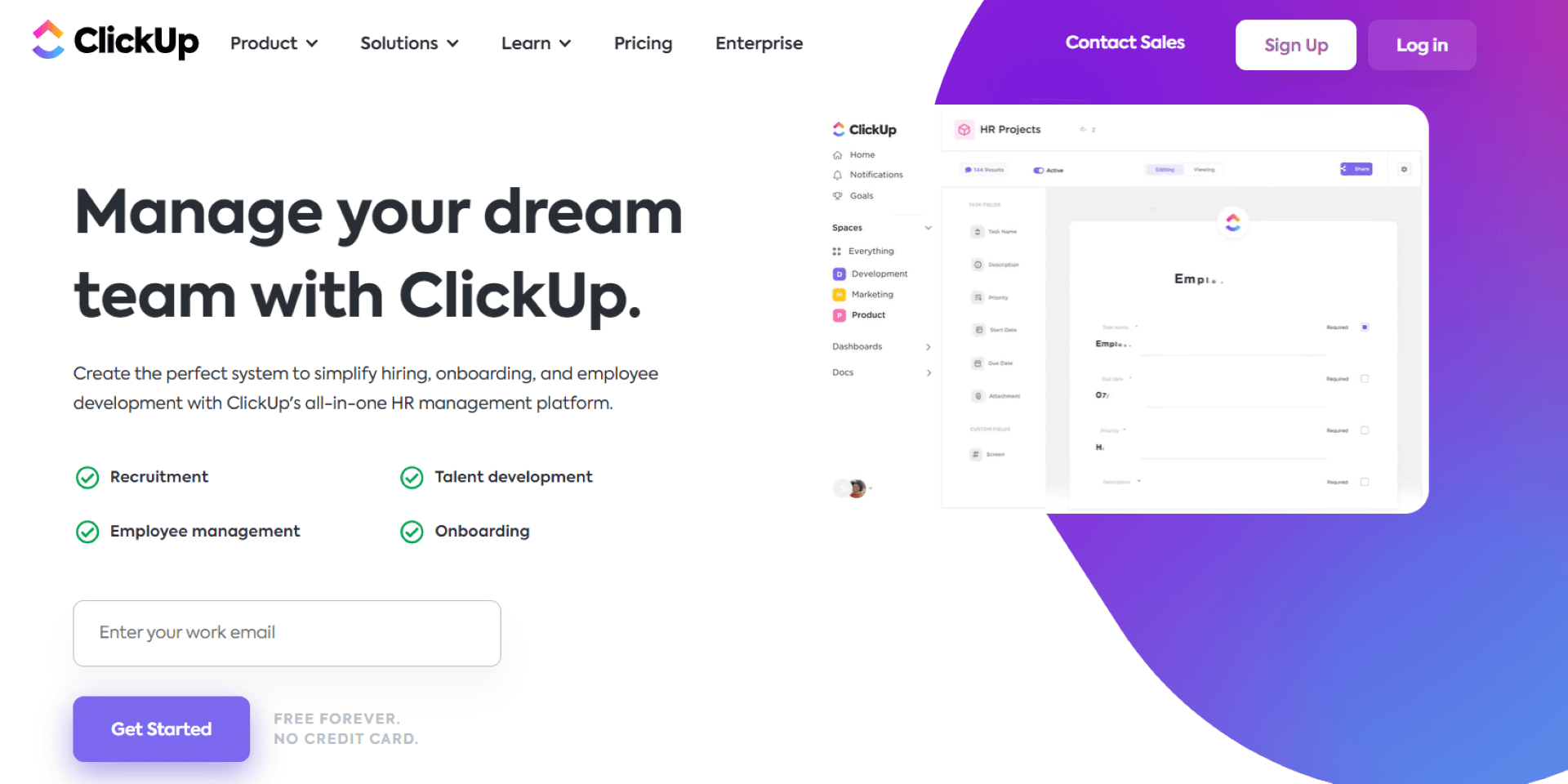
ClickUp stands as a comprehensive productivity platform, capable of offering comprehensive solutions for teams of various sizes and industries. Equipped with a multitude of customizable features and a vast array of integrations, ClickUp can unify your work from different applications into a collaborative workspace. This makes it particularly useful for HR teams tasked with managing employee data, time, and objectives.
Key Features:
- HR Process Automation
ClickUp provides a plethora of options—over 100 in fact—to automate your HR processes. This ensures that the HR team can dedicate their attention to what matters. Automation within ClickUp can start task creation, task assignment, and much more.
- HR Tracking Dashboards
Dashboards in ClickUp are perfect for monitoring project milestones, targets, and HR KPIs. They merge all work into a comprehensive, high-level view. These Dashboards are not only customizable and engaging but are also ready for presentations. There are more than 50 widget variations available, tailored for various HR scenarios.
- HR Standard Operating Procedure (SOP) Template
Crafting an effective HR Standard Operating Procedure (SOP) is crucial for organizational success. Lacking clear procedures makes adapting to regulations and treating employees tough. Utilizing a ClickUp template as the foundation for HR SOP guarantees compliance, organization, and efficiency. It also provides an exceptional experience for your employees.
Drawbacks:
- Doesn’t offer detailed benefits packages but ClickUp manages relevant data within its platform.
- Adjusting to ClickUp’s extensive array of features might need a slight learning curve.
Pricing:
- Basic: Free
- Unlimited: $10 monthly per employee.
- Business: $19 monthly per employee.
- Enterprise: Custom Pricing.
Factors to Consider When Choosing a Software
Selecting the right HR analytics software demands careful consideration to align with your organizational needs. You should look out for 2 main things namely; 1.) features and 2.) implementation and integration.
Key Features to Look For
Data Visualization:
A user-friendly interface that translates complex data into visual representations facilitates quick comprehension and decision-making.
Customization Options:
The ability to tailor the software to your specific requirements. This will ensure a seamless fit within your existing HR framework.
Predictive Analytics:
A robust predictive analytics feature provides foresight into potential workforce trends. This enables proactive measures.
Real-time Reporting:
Instantaneous access to up-to-date reports empowers HR teams to respond promptly to emerging challenges.
Implementation and Integration
While the allure of HR analytics software is compelling, successful implementation and integration are paramount. You shall approach this phase with precision and strategy. Here are the few things to consider:
➡️ Mapping the Implementation Journey
The first step to start using HR analytics software is careful planning. This means setting goals, finding important people, and making a clear plan. It’s crucial to make sure the software fits your organization’s needs. When you set clear goals, like hiring better or keeping employees longer, you can start the implementation process with a clear focus.
➡️ Data Migration and Integrity
Moving existing data to the new system is really important. Keeping the data accurate and safe during this shift is crucial. The new software should handle both old and new data smoothly so that you can get complete insights. To make sure everything is right, you need a strong system to check the data and avoid mistakes that might affect future analysis.
➡️ Integration with Existing Systems
When adding HR analytics software to your tech setup, think about how well it fits in. It should work smoothly with other tools like HR management systems and performance evaluation platforms. When everything works together, it stops data from being stuck in one place and helps you see your whole workforce better. This teamwork lets you learn things that go beyond just one department.
➡️ Ongoing Support and Upgrades
The journey doesn’t end after starting. Ongoing support and upgrades are important. The software changes with the industry, so stay updated. A quick support team fixes issues fast, so your HR work keeps going smoothly.
Final Notes
As organizations navigate an era defined by data, embracing the capabilities of HR analytics software becomes a strategic imperative. From unraveling nuanced insights to refining talent acquisition strategies, this software breed fosters data-driven HR management.
By meticulously evaluating key features and ensuring seamless implementation, businesses can tap into the transformative potential of HR analytics software, propelling their workforce towards unprecedented success.



Leave a Reply