When onboarding a new hire, HR professionals need to ensure a proper IT onboarding. A company’s IT onboarding for new employees can quickly turn into a frustrating story if not done right.
Imagine a new hire’s first day with no laptop ready, no network access, or no official email account. Scenarios like these are common, and they can damage a new hire’s first impression.
An effective onboarding program with proper IT setup boosts new hire retention and improves productivity significantly. To help you implement an effective IT onboarding for new employees and put a smile on their faces from day one, I will walk you through the whole process here.
Key Takeaways
➡️Start IT onboarding early with pre-onboarding steps like buying hardware, setting up accounts, and configuring software access.
➡️Use a detailed IT onboarding checklist to ensure nothing is missed from Day 1 through the first few weeks.
➡️Provide clear training on company tools and IT policies to help new hires get productive quickly and securely.
➡️Personalize IT onboarding by role and use HR software to improve communication, task tracking, and approvals.
➡️Make sure to check common challenges like budget constraints, delay in approvals, hardware shortages, and IT personnel shortage.
What is IT Onboarding for New Employees?
IT onboarding is the process of ensuring a new hire has the following, needed to perform their job effectively and efficiently:
👉Hardware
👉Software
👉Network access
👉Email/social accounts
👉And technical knowledge
. You will need to do or make sure the IT team does the following tasks:
☑️Setting up workstations and devices
☑️Creating user accounts
☑️Providing security credentials,
☑️Granting access to necessary software/data,
☑️Training the employees on work-related tools
☑️Ensuring new hires follow the IT policies.
Working in the HR team, I’ve gone through days where we had to onboard multiple new hires across different departments. So to ensure the new hires get going with their work, I had to talk to the IT guys to help me set up their laptops and devices accordingly. This, of course, makes the new hire feel valued from day one.
Want to Know How to Hire Employees Effectively in 2025?
👇
We have just the RIGHT GUIDE for you!
Employee IT Onboarding Checklist
To help yourself make the IT onboarding process smooth and quick work, keep a checklist of the tasks. From pre-onboarding tasks like device setup to first-day orientations, having a checklist helps you keep track of things.
| Employee IT Onboarding Checklist |
|---|
| ✅ Setting up workstations for new hires ✅ Assigning hardware and devices ✅ IT policies for new employees ✅ Setting up a VPN for remote access ✅ Software license management ✅ Setting up collaboration tools ✅ Creating security credentials ✅ Installing necessary software ✅ Provisioning company email accounts ✅ IT equipment handover process ✅ Data access permissions ✅ Training on company software |
You must also group and strategize each of the components or tasks mentioned above as per:
- Time: When should you perform the tasks?
- Duration: How many hours or days does each task need?
- Cost: How much do you have to spend for a particular task?
- Manpower: The number of supporting hands needed for the tasks
- Communication: Your plan to convey the tasks to the new employees and the IT team?
- Challenges: What difficulties might occur when ensuring IT onboarding, and how do you plan to mitigate them?
What Steps to Take During Pre-Onboarding
Pre-onboarding is the period after a new hire signs their offer but before their first day. By taking care of technical setup in advance, you ensure the employee’s first day is focused on actual orientation and work, not waiting on accounts or hardware.
Below are the tasks to include in the pre-onboarding phase:
| Task | Description |
|---|---|
| Device Setup | Set up the new hire’s workstation with the required computer, monitors, and accessories. Ensure the desk (or remote workspace) is ready, with hardware installed and tested. If in-office, connect devices to power and network; if remote, include instructions for setting up the workspace. |
| Assign hardware & devices | Allocate all necessary IT equipment for the new hire, like a laptop, keyboard, mouse, tablet, mobile phone, etc. Configure devices with standard settings and required software. Record asset tags/serials for tracking. If the employee is remote, ship the laptop and any hardware to them ahead of time so it arrives by their start date. |
| Create accounts & credentials | Assign the user accounts to new hires for company systems (email, network login, etc.) Generate initial security credentials. Enable Single Sign-On and multi-factor authentication (MFA) where possible for secured access. All default passwords or temporary credentials should be communicated securely. |
| Set up VPN & remote access | For remote or hybrid hires, set up VPN access and other remote connectivity tools. Create VPN accounts and test that the new hire can connect to the company network securely from off-site. Provide clear instructions for using the VPN and any security tokens or apps required. |
| Arrange software licenses | Identify all software and SaaS tools the new hire will need Ensure licenses or seat assignments are ready. |
| Prepare IT policy documents | Get all relevant IT policies for new employees ready. This may include an acceptable use policy, security guidelines, hardware maintenance guidelines, data privacy policy, etc. Send these to the new hire before their first day or have them ready in a welcome packet. This gives the employee a head start on understanding company IT rules and ensures cybersecurity compliance from the outset. |
In a past workplace, I had to ask the IT head to purchase Adobe Creative Cloud services when onboarding two new designers. The designers had expressed their need for the tools during the recruitment phase. Thus, I was aware of what tools I had to integrate into our design systems before the new hires’ first day of work.
What Steps to Take During Onboarding
So, the day arrives when the new employee joins your organization. He is excited and also a bit nervous about their first day at the workplace. As the HR manager assigned to ensure a smooth onboarding of the new hire, you need to make their IT setup effective. Let’s see how:
| Task | Description |
|---|---|
| IT orientation & training schedule | Schedule a session on the first day to walk them through their equipment, systems access, and key software. Also schedule any formal IT training (e.g., security awareness, tool-specific training) to be completed in the first week. |
| Hand over devices to employee | Conduct the IT equipment handover process. If on-site, physically give the devices to the new hire and have them sign an acknowledgment of receipt. If remote, confirm delivery of shipped equipment and guide the employee (via video call if needed) to get everything powered up and connected. Review basic device setup (logging in, setting up email on their phone, etc.) during this handoff. |
| Grant data & network access | Activate the new hire’s access to shared drives, databases, internal websites, and Wi-Fi or wired network. Verify that permissions are set correctly based on their role. For example, a marketing hire might get access to the content library and CMS, whereas an engineer gets access to code repositories. Test that the employee can reach all systems they need without permission errors. |
| Introduce collaboration tools | Ensure the employee can use team communication and collaboration platforms. Add them to chat channels (Slack, Microsoft Teams, Trello, etc.), project management boards, video conferencing tools, and any other productivity apps your company uses.Provide a brief tour of these tools during their first day so they know where and how team interactions happen. |
Tasks for successfully setting up IT and software access for new employees go well beyond the first day. To follow up on the proceedings and ensure a complete setup, you will need to continue the work for the next two weeks. Or maybe the whole month.
Post-onboarding, IT should check in periodically with the new hire after the first week. They should verify that everything is working smoothly and understand any concerns of the new hire.
You should ensure these follow-ups to help measure how well the onboarding went and provide support as the employee ramps up. Collecting feedback now can help you improve the IT onboarding process for future hires.
How to Use an HR Software for the IT Onboarding Process
To help speed up the IT onboarding process, you must use HR software or a platform. Modern HR onboarding facilitates improved communication among HR, IT, and new recruits; automated tasks; and document sharing.
An HR solution like Yosuite can help track and automate IT onboarding-related workflows. When you enter the dashboard, to the left of the screen, you will notice the Manage People module. There, you will select Onboarded Employees.
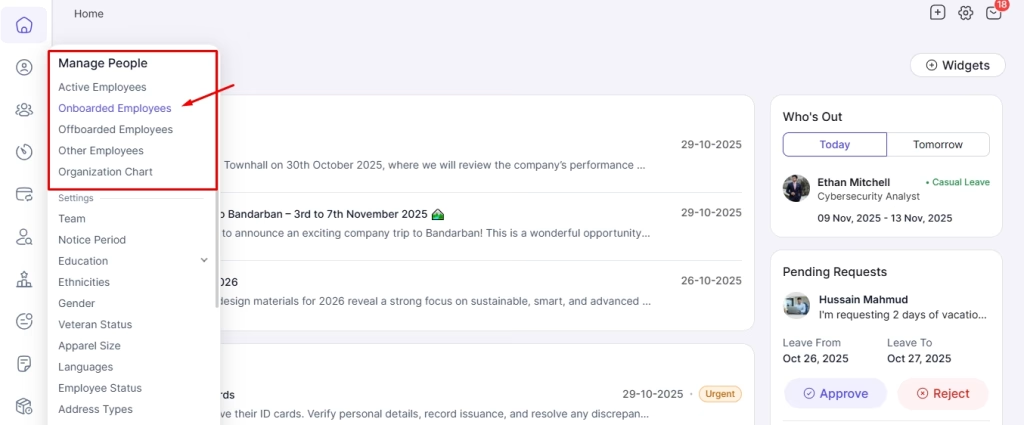
You’ll see a full list of newly hired employees. Click on any name from the list to assign an IT onboarding task. In this case, we’ll select the dummy employee “Ethan Mitchel”.
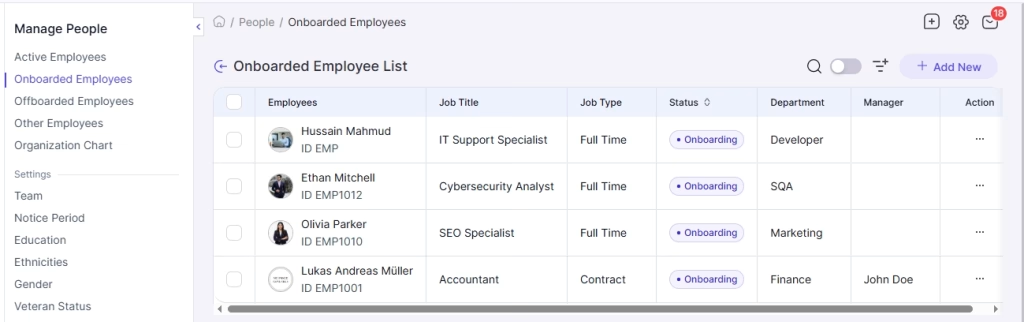
Once we enter the selection, we get the option of adding a task for the newly onboarded employee to the top of the screen.
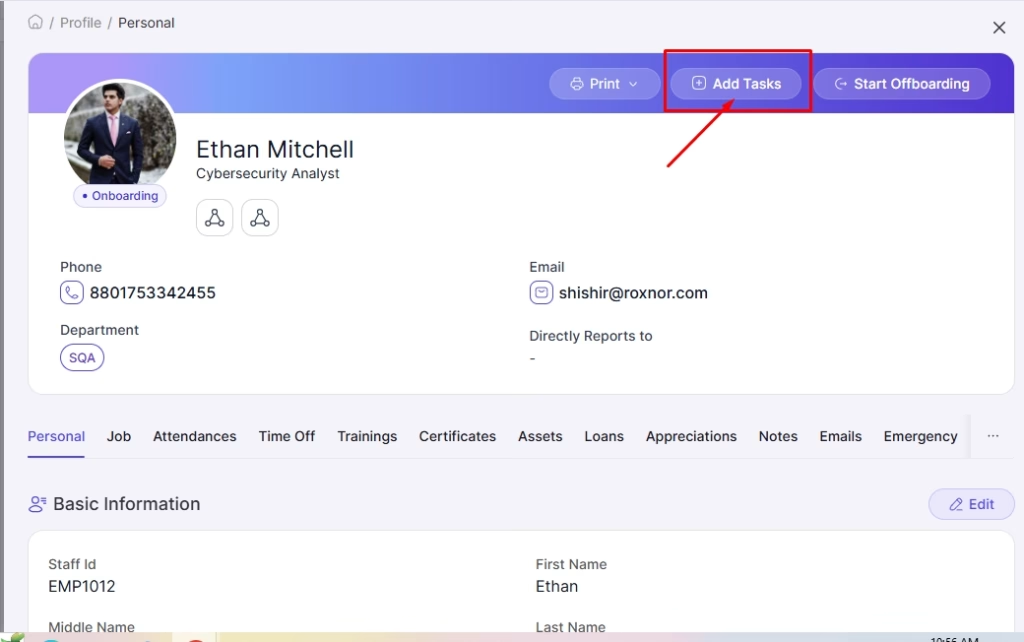
Here, we’ll add a task for opening a new email account for the employee. You can enter the start and end date of the task, who the task will be reported to, an attachment, and a short description.
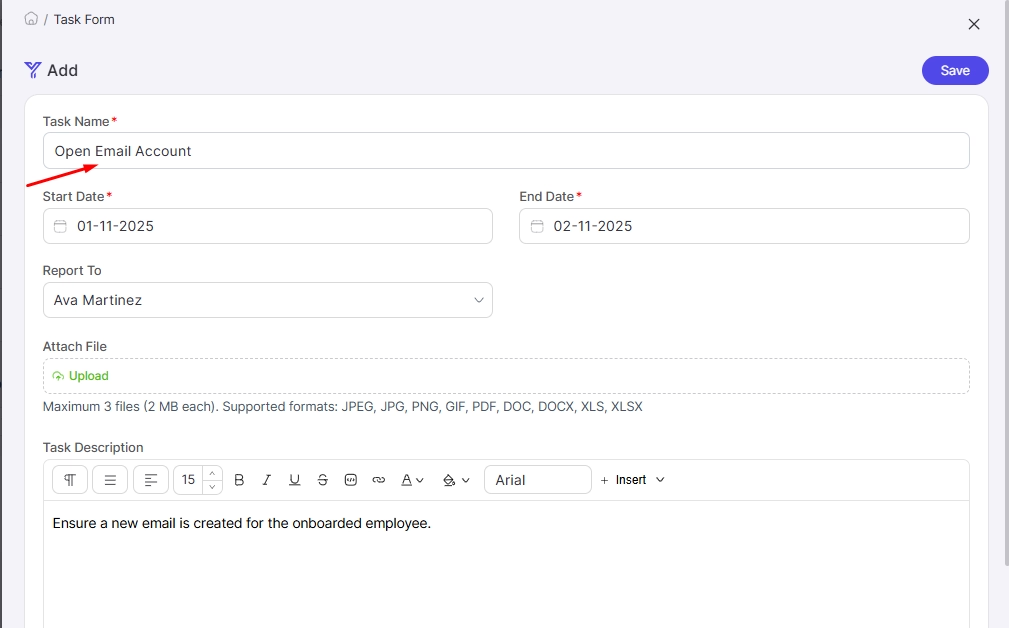
You can check the Onboarding tasks assigned for the employee. Click on “Onboarding” in the menu below the name card.
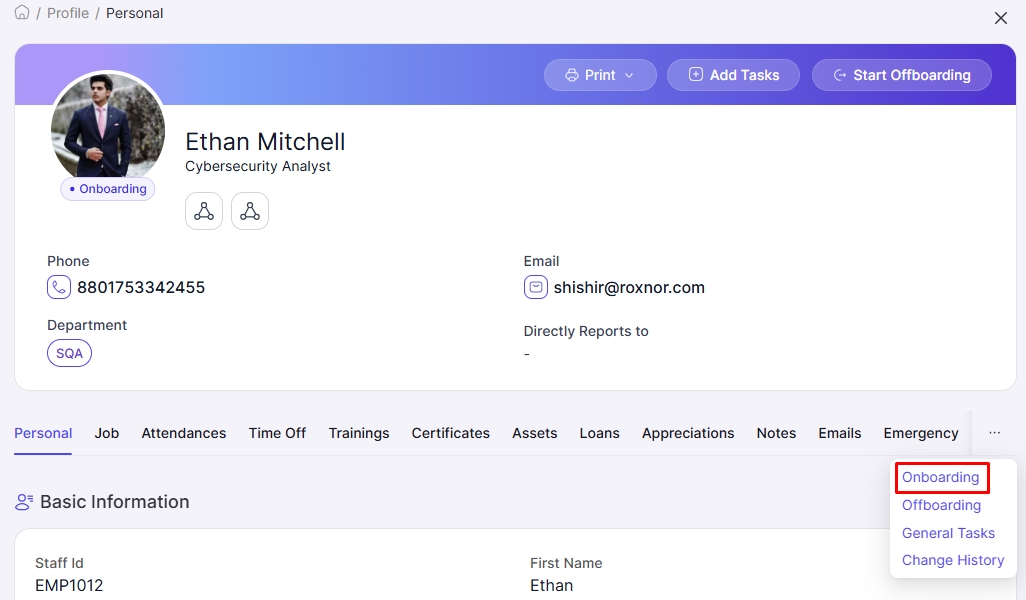
There, you will get a list of Task group for the new employee. Among them, a task group may be “IT Setup and Access,” as shown below. The tasks under it will be all related to IT onboarding of the new recruit.
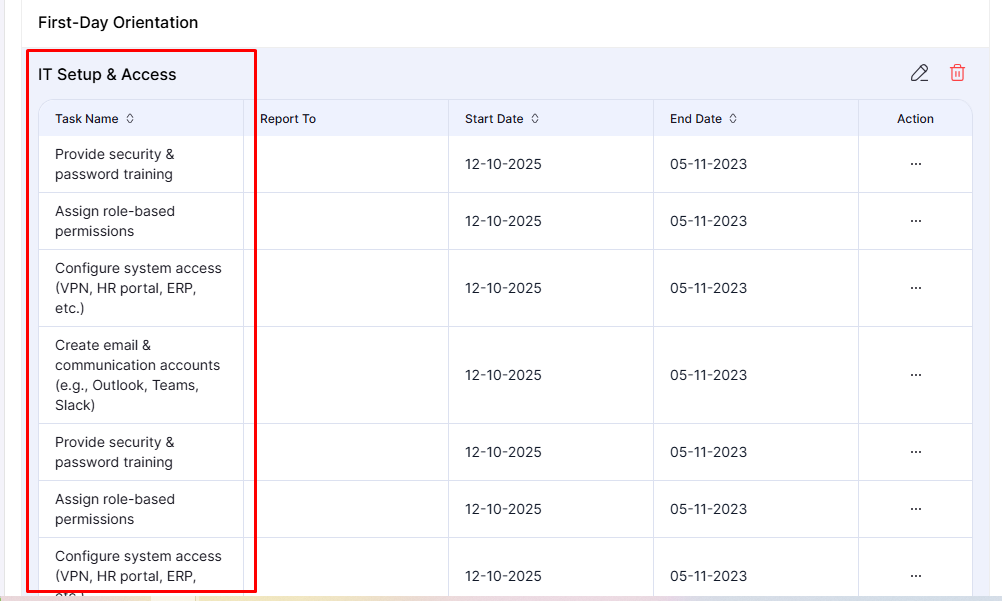
The moment a new hire is confirmed, IT is in the loop with all the necessary details (role, start date, department, etc.), and preparation can begin without delay.
HR software can also provide a centralized checklist or dashboard that tracks all onboarding tasks, including IT tasks. Instead of managing spreadsheets or email threads, both HR and IT teams (and even the new hire) can see a checklist of what’s done and what’s pending.
A good onboarding software will help you guide a new hire through the whole IT setup process, even if they are remote. You can use it for setting up their accounts from home, providing virtual orientations, and tracking equipment shipments.
Asset management features of HR platforms like Yosuite help you do just that. If you go to Product Inventory module of Yosuite, it lists different categories of assets and items allocated to various employees.
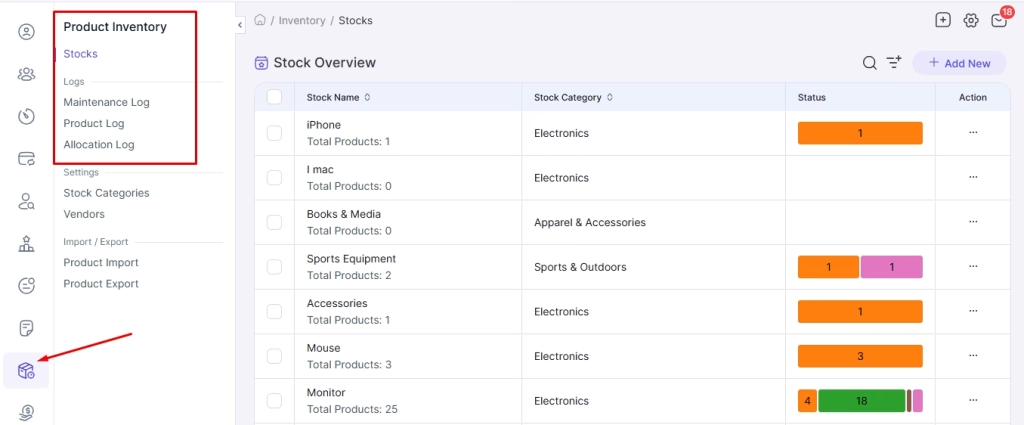
For example, if we click on Product Log, and select a listed Dell Keyboard from the list, we’ll see who it is assigned to, the product details, maintenance info, etc.
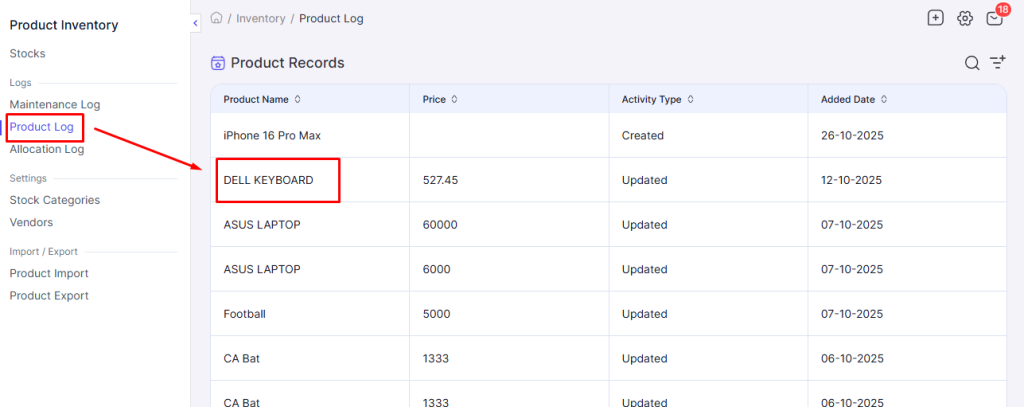
What are the Challenges of IT Setup for New Employees?
Even with the best plans, IT onboarding for new employees can encounter obstacles. Being aware of these common challenges will help you mitigate them proactively.
Budget Constraints
A limited budget can hamper the onboarding process. If your department hasn’t budgeted enough for new equipment or software licenses, a new hire might face outdated hardware or delayed software access.
This is a common issue I’ve faced in my HR career a lot. Employers may also want to reuse older hardware for new hires. This can lead to performance issues or reliability problems.
The solution is to plan ahead with the Finance and HR departments. You should anticipate hiring needs and allocate funds for proper IT equipment allocation. Remember that investing in the right tools for a new employee is investing in their productivity.
Approval Bottlenecks
Sometimes the holdup is more procedural than technical. Approvals from the HoDs or HR Head hinder IT from creating certain accounts or purchasing software promptly.
I once faced an issue like that when a department head was outside the country. And we needed his signature to purchase a high-spec laptop for a new designer.
In such cases, it is best to clarify the approval process for onboarding tasks. Get buy-in from leadership that new hires should be a priority. Perhaps implement auto-approvals for standard equipment within a certain budget, or have standing pre-approvals for certain roles. Using a cloud-based HR system helps with approval requests and sends reminders to approvers to prevent last-minute hold-ups.
Software Update Issues
Software updates or compatibility snags can slow proper IT setup as well. If the IT team updates needed software when a new hire joins, it will create a blocker in work progress. Similarly, if the company uses specific versions of software and the new hire unknowingly updates them, you can get version mismatches and things not working.
IT should update all devices to the latest approved software versions just beforehand. Also, ensure license keys and access to download sites are ready if something needs reinstalling. Also, compatibility issues should be identified early. If possible, during purchase of the item.
Lack of Available Devices
If you don’t have the right devices available in time, then it’s a big problem. If a hiring surge occurs or supply chains are slow, your IT team will find itself without enough devices for new employees.
We’ve all seen the situation where a newly hired person waits hours or days for a device to work with. This situation gets worse for new employees in business development or sales, who don’t get the right devices on time. Even though they have to travel a lot for work.
You must take care of this issue by maintaining a small inventory of ready-to-go devices or standardized hardware that can be quickly deployed. Also, work closely with the procurement team to expedite orders. Ask them to list and maintain vendors that specialize in rapid deployment of devices.
You can use the asset allocation features of HR software to track this.
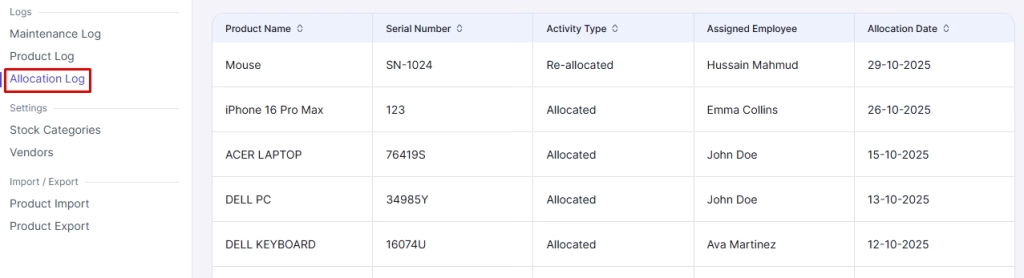
Shortage of Support Personnel
An understaffed IT team can hinder timely assistance. SMBs often face this challenge. They might not have a dedicated IT person at all, leaving managers or someone from engineering to improvise the setup.
The obvious solution is to allocate adequate IT help during onboarding periods. If you know the schedule of incoming hires, treat those as “all hands on deck” times for your IT staff. Prioritize onboarding tasks over routine maintenance for that day.
Learning Capacity of New Hire
A new hire may struggle to learn or adapt to the company’s technology. This isn’t exactly an IT setup failure, but it affects the overall onboarding success.
For example, an employee who isn’t very tech-savvy might take much longer to grasp how to use the VPN. Or, they might feel overwhelmed by the number of new applications introduced on the first day. To help them overcome the learning challenges, involve a mix of patience, resources, and personalization.
Ensure that your onboarding training is paced reasonably. Teach them the tools one at a time, if there are many to learn. Provide written or video guides they can refer back to later, since people often absorb only a portion of what’s explained initially. Encourage questions and create an environment where new hires aren’t afraid to ask. If possible, assign a buddy or mentor for technical aspects as well, someone the new hire can approach for “dumb” questions.
FAQs
What are the core components of IT onboarding?
1. Setting up workstations and devices
2. Installing work-related software
3. Creating user accounts
4. Providing security credentials
5. Granting access to necessary software/data
6. Training the employees on work-related tools
7. Ensuring new hires follow the IT policies
What are the benefits of conducting a proper IT onboarding?
-Familiarize new hires with the tools they will work with
-Ensure an opportunity for new hires to set up all of their official digital accounts
-Give a clear overview of IT practices of the organization
-Boost confidence of new employees in using the tools
-Save time in learning the IT tools and practices
How do you measure IT onboarding success?
1. Time to Productivity: This metric measures how quickly a new hire reaches a point of being able to do their job effectively.
2. New Hire Satisfaction: Using a survey or informal interview after the onboarding period (say, after 2 weeks or 1 month) to get feedback specifically on the IT aspects.
3. Onboarding Task Completion Rates: Track internally whether all IT onboarding tasks were completed on time for each hire.
4. Support Tickets or Issues Logged: Monitor the number and type of IT support tickets new employees raise in their first month. A successful onboarding usually has fewer issues lodged.
5. New Hire Turnover Rate (within initial period): Besides other factors, a poor IT onboarding can contribute to someone leaving early. Track the percentage of new hires that leave within, say, the first 3 or 6 months.
Does IT onboarding start on Day One?
How long does IT onboarding take for small businesses?
Summing Up
Gallup has found that only 12% of employees strongly agree that their organization does a great job onboarding new employees. So, IT setup for new employees is still a matter of concern for employers. And you can be a leading example of countering it by:
- Starting early with IT management well before a new hire’s joining
- Ensuring the hardware, software, accounts, credentials, policies, training, etc. are all in place before day one
- Using the right HR tools for a faster and more efficient onboarding process.
Investing time and resources into a strong IT onboarding process will help you retain better, ensure more security, and delight new hires. It’s also an improvement process. Gather feedback from new hires about what went well and what could be smoother. So that you can adjust your process continuously.
The proper IT onboarding process will eventually help you tick off the do’s and don’ts of the overall HR onboarding. Which includes a much wider scope of work and activities.
👉 Learn how to create an useful New Hire Paperwork Checklist for better onboarding and orientation 👈



Leave a Reply