Salary distribution, bonus calculation, deduction of taxes, and so on; payroll management can get really hectic at times. But managing payroll efficiently and accurately is crucial for organizations of all sizes.
So how can you streamline the process while keeping it precise and accurate? Going for payroll software is the smart solution for today’s era. Payroll software features all the basic to advanced tasks for your business regarding paychecks.
Now, if you are up for choosing software, which features should you take into consideration? To ensure you make an informed decision, it is important to know the key payroll features you need to manage your company’s payroll process.
To make things easy for you, we have listed the basic to advanced payroll software features you should consider.
In this article, we will explore the major features of payroll software to help you make a well-informed choice that aligns with your organization’s.
Begin by evaluating the requirements of your company
How do you know which payroll software features you need for your company? The answer is simple. Find out the challenges in payroll management and the requirements of your company. Therefore, you need to evaluate your company’s position and standings.
Here is a list of factors you need to evaluate before choosing the payroll software for your company:
- Company size and employee number.
- Salary and paycheck model of the company.
- Payment policy of the company.
- Type of reporting required.
- Allocated budget for payroll management.
Company size and employee number is the first factor you need to consider. Because payroll software offers different plans based on the employee number. So you need to evaluate the current size of your company and the possibility of expanding in the coming days to avoid overfitting or underfitting.
Choosing payroll software also depends on the salary and paycheck model. Whether you pay on a monthly or hourly basis, or have a hybrid payment model, you need to choose a payroll software accordingly.
Moreover, analyze how detailed reporting you need and find which payroll software features that kind of reporting.
Finally, calculate and allocate a budget that you can afford. Then compare the pricing of the tools and choose one that matches your budget.
Features to consider when choosing payroll software
Now go straight into the primary focus of today’s topic. Here we discuss several key payroll features to consider. We have categorized payroll software features Starting from the basics and progressing to advanced levels. This will make things easier for you to make the right choice.

Core payroll software features
There are some fundamental operations of payroll processing and management. A convenient Payroll software must include those functionalities.
The followings are the essential payroll system requirements that payroll software must feature:
- Direct deposit of salary and allowances
While choosing payroll software, look for one that can facilitate the process of setting up and executing salary deposits for employees. Direct salary deposit with payroll software involves the following:
setting up employees’ bank account information in the software; calculating their net salaries; obtaining the authorization for direct deposit; transmitting the payroll data securely to the bank; and having the salaries directly deposited into employees’ bank accounts on payday.
Payroll software simplifies the process, reduces errors, saves time, and provides employees with a convenient payment method.
- Automated calculations and tax deductions
Look for payroll software that can automate calculations and tax deductions for your business. The software you choose should store employee information, calculate gross pay, and withhold taxes based on tax laws, and handle deductions and benefits. It may also generate year-end reports and ensure compliance with tax regulations.
While using the payroll software, it’s important to have a basic understanding of payroll on your own or consult with professionals to ensure accuracy and compliance with specific circumstances and jurisdiction.
- Support for multiple payment methods
Paycheck tools should support multiple payment methods to accommodate the diverse needs and preferences of employees. When payroll software features multiple payment methods like direct deposit, physical checks, or prepaid debit cards it provides convenience and flexibility to employees.
This enhances employee satisfaction, retention, and integrates with benefits and deductions. As for company management, it streamlines processes, reduces costs, and accommodates remote workforces.
- Customizable pay schedules
Customizable pay schedules in payroll software offer businesses the flexibility to tailor their payment structures to fit their unique needs. This feature allows them to set up payment frequencies, determine pay dates for individual employees, calculate overtime, handle special event pay, manage deductions, and generate reports for compliance.
Employees can access their pay information through self-service portals, while integration with time and attendance systems ensures accurate and efficient payroll processing. Overall, customizable pay schedules make payroll operations easy, reduce errors, and ensure accurate and timely payments according to the organization’s specific policies and requirements.
- Time and attendance tracking integration
Often the employee payments depend on the working hours and monthly attendance. Therefore, time and attendance tracking integration is one of the essential payroll system requirements.
Time and attendance tracking in payroll software automates the process of recording and managing employees’ work hours, attendance, and related data. It simplifies payroll calculations, ensures accuracy, and provides valuable insights while streamlining compliance with labor regulations.
By integrating time and attendance tracking features into payroll software, organizations can save time, reduce errors, and efficiently manage their workforce’s compensation.
Reporting features of payroll software
To make the payroll process more accurate and efficient, payroll software features various reporting tools. Here are the features that will facilitate reporting
- Payroll reporting and summarizing
If you choose software that provides essential reports and summaries of salary, receipts, and compensation, it will simplify the payroll management process of your company.
Paycheck summaries outline individual payment details. It includes a payroll register with employee details, hours worked, earnings, deductions, and net pay. Advanced payroll software may also include deduction summaries, Year-to-date reports, Labor distribution reports, etc.
Payroll expense summaries offer an overview of total expenses. These reports help businesses analyze and manage their payroll effectively.
- Tax filing and reporting capabilities
Payroll software includes tax filing and reporting features to help you manage your business’s tax obligations efficiently. It calculates employee taxes, manages withholding, generates tax forms, and enables e-filing. Moreover, it provides tax reports and stays updated with tax law changes. Integration with accounting systems streamlines tax reporting, ensuring submission and accurate financial record-keeping.
Employee Self-Service Features
Employee self-service (ESS) features in payroll software let employees access and manage their payroll-related information. Employees can perform various tasks independently and reduce administrative burdens. This enhances the transparency in the payroll process.
- Ability to update personal information
Employees can update and maintain their personal details such as name, address, contact information, marital status, and tax withholding allowances. This ensures that the company has accurate and up-to-date employee information.
- Time-off request and approval system
Employees can request time off and track their Paid Time Off (PTO) usage through the self-service portal. This payroll software feature simplifies the process of requesting and managing time off, making it easier for both employees and managers.
- Online access to pay stubs and tax documents
Payroll software may provide a secure document repository where employees can access important documents, such as pay statements, tax forms, employee handbooks, and company policies. This centralizes document management and reduces the need for physical paperwork.
Data security and privacy
Besides above mentioned payroll software features, focusing on security is equally important. Because it contains confidential financial and employee information.
A standard payroll software must ensure encryption, access controls, authentication, regular updates, secure data transmission, and backups. It must also comply with data protection regulations (e.g. GDPR) to help ensure the confidentiality and integrity of payroll data.
To ensure privacy, it should include access controls and user roles. So, sensitive data can only be accessed by specific users with permission to access it.
Usability of payroll software
In the meantime, you must look into the ease of usability. Payroll software is supposed to simplify the process. Therefore, it is important for the software itself to be easy to use and accessible. Payroll software must be:
- Easy to use
- Easy to operate
- Has a user-friendly interface.
Choose a payroll software that offers a user-friendly interface, integrates with other systems, provides customization options, and scalability. The ease of usability may vary between software providers, so it’s important to evaluate options based on your business’s needs.
Also Read: 8 Affordable HR Software for Startups in 2023
There is more to consider…
When choosing payroll software, there are more than features to take into consideration. Along with the payroll features, the following factors impact the usage of payroll software.
- Affordability
- Customer support
- User Reviews and Recommendations
As said earlier, you need to evaluate your company’s size and financial condition. After evaluating, you need to check the pricing to see which one is affordable for your business.
Customer support is also crucial. Without fast, responsive, and sound customer support, using payroll software can get really messy. Therefore, choose one that serves the customers well.
Finally, see the reviews from the existing user. Read their experience of using that software, pros and cons. Also, count how many of the users are actually recommending that software.
From the discussion above, you can make an informed decision when selecting payroll software. Choosing the right payroll software is crucial for the efficient management of employee compensation and related tasks. By considering key payroll software features, businesses can ensure they select a solution that aligns with their specific needs and maximizes productivity.
FAQs
What are the functions of payroll software?
Payroll software automates and streamlines payroll processes, including employee information management, payroll calculation, tax calculation and reporting, direct deposit and payment processing, time and attendance tracking, compliance with employment regulations, reporting and analytics, integration with HR and accounting systems, and employee self-service portals.
What is the main payroll software feature to integrate into the payroll system?
The main payroll software feature to integrate is an automated calculation and processing module. This includes employee information management, time and attendance tracking, tax calculation, and withholding, deduction and benefits management, direct deposit and payment processing, reporting and compliance, and integration with HR and accounting systems.


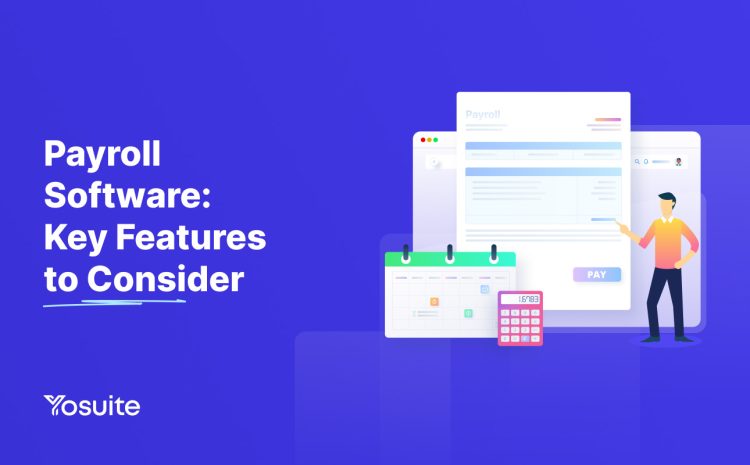
Leave a Reply