If you’re still relying on pen and paper to record your staff’s work hours and doing manual data input on your computer, the thought of it may evoke a sense of dread. You’re well acquainted with the consequences. It involves excessive paperwork, time theft, incomplete timesheets, communication issues, and payroll mistakes.
Table of Contents
Why track your employee’s time?
As a business owner, you want to ensure that the time your employees dedicate to their work is properly recognized and compensated. Plus, you want to ensure that everything is going smoothly in:
- Payroll Accuracy
- Overtime Compliance
- Resource Allocation
- Project Management
- Attendance and Punctuality
- Performance Evaluation
- Workforce Planning
- Compliance and Legal Requirements
- Remote Work Monitoring
Luckily, payroll software for tracking employee hours has now emerged. It enhanced payroll accuracy and efficiency due to its advanced features for tracking billable hours, generating invoices, etc. The long and error-prone manual process has been kicked out of the line.
Payroll Software as a Solution
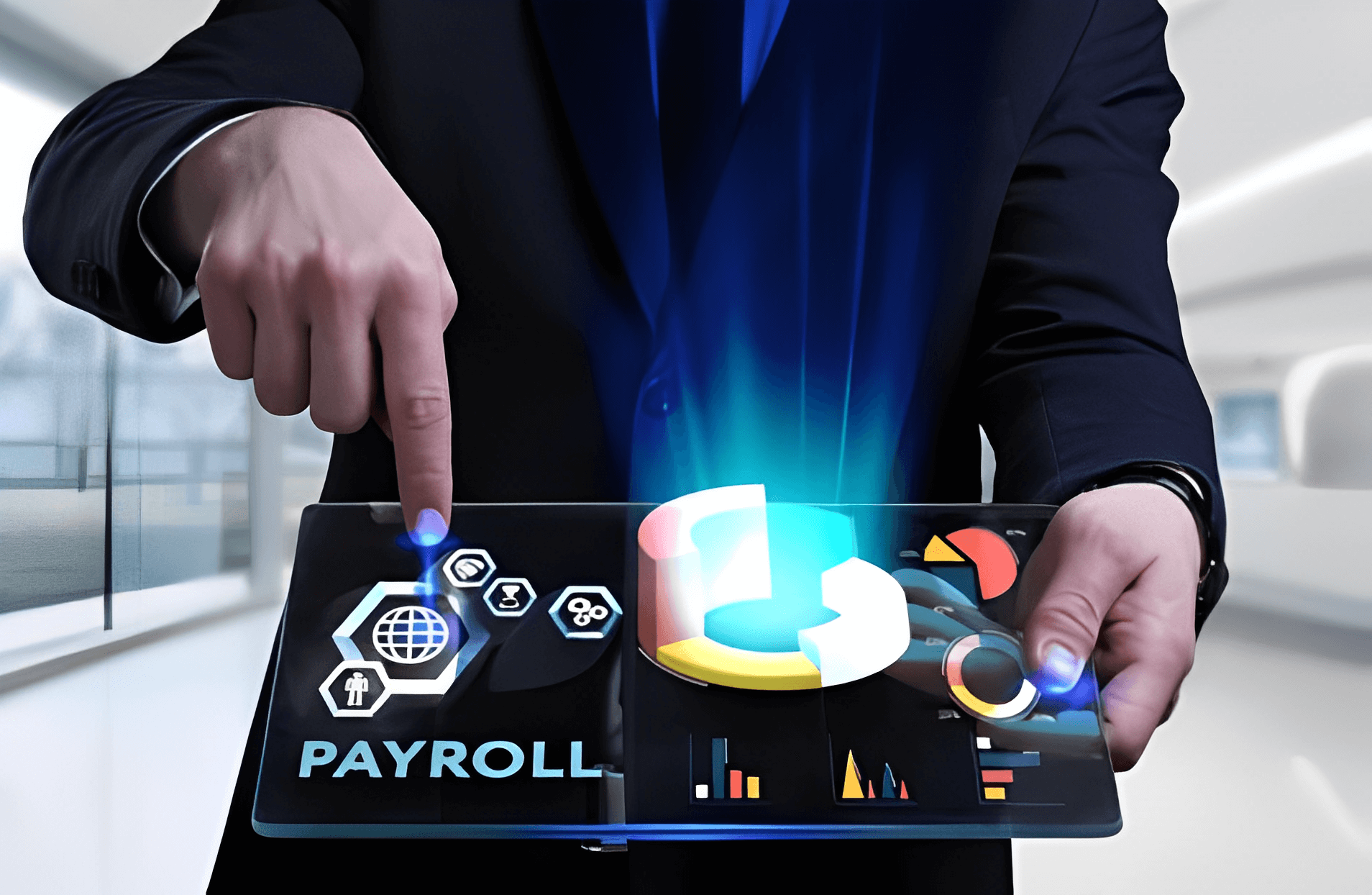
Payroll software is a comprehensive solution that empowers HR and payroll professionals to efficiently handle all aspects of the payroll process from start to finish. It serves as a powerful tool for managing the entire life cycle of payroll operations with ease and accuracy.
Here are some of the key attributes commonly found in payroll software:
- Employee Information Management
- Time and Attendance Tracking
- Tax Calculation and Filing
- Payroll Processing
- Benefit and Deduction Management
- Self-Service Portals
- Reporting and Analytics
- Compliance and Legal Requirements
- Integration with Other Systems
- Security and Data Protection
In this article, we will place emphasis on the time-tracking attribute of payroll software. Time-tracking feature of payroll software offers real-time visibility, identifying employees working on specific projects or tasks.
This valuable insight helps assess employee performance and pinpoint areas requiring improvement. Tracking staff hours also prevents conflicts arising from discrepancies in task completion recollection.
Benefits of Payroll Software for Employee Hour Tracking

Every second of your time is precious, and the last thing you want to do is to resolve payroll issues caused by time-tracking lapses.
With the emergence of payroll software, the entire process of time-tracking has been simplified. Let us now have a quick tour on the benefits of using payroll software for tracking your employees hours.
✔️ Enhanced Payroll Accuracy
Payroll Software translates working hours, overtime, and absences into precise pay. It cuts costly errors by eliminating manual calculations of working hours or days. A centralized payroll system eradicates concerns about discrepancies between payroll and HR records. Payroll software reflects employee time, attendance, and payment information.
✔️ Reduced Paperwork
The tool eliminates the need for separate file maintenance with HR activities. It reduces reliance on paper by centralizing all workforce data in a single system.
✔️ Consolidated Reporting
Incorporating this software lets you gain access to consolidated reporting. Generate real-time reports that provide insights into employee work schedules, locations, and hours. Comprehensive reporting capabilities allow for comparisons of hours and overtime within departments.
✔️ Improved Compliance
Aligning employee time and attendance with payroll ensures compliance with labor laws.
✔️ Enhanced Employee Experience
Payroll software ensures timely paychecks, meeting employee expectations for precise time-tracking. By avoiding incorrect pay, employees build trust and engagement in the workplace. Moreover, payroll software includes self-service features and provides access to resources.
✔️ Improved Labor Cost Management
Accurate time, attendance, and payroll data ease identifying employee hours and attendance trends. This data provides enhanced visibility into labor costs. It enables effortless tracking of payroll expenses against the budget.
Considerations for Selecting the Right Payroll Software for Time-Tracking
As you have already understood the importance of having payroll software for tracking employee hours, it is about time that you select the best payroll software suited to your organization.
But choosing your software might not be as easy as picking coins. With so many options available to choose from in the market nowadays, you might be thrilled to select the best one. In choosing the best software that meets the requirements of your business, you have to consider a lot of factors.
But before diving into choosing the best tool, you must first evaluate the requirements of your company. We have prepared a checklist for you to look for when evaluating your organization:
✅ Company size and employee number.
✅ Salary and paycheck model of the company.
✅ Payment policy of the company.
✅ Type of reporting required.
✅ Allocated budget for payroll management.
Here, we have listed down all the considerations for selecting the right employee time-tracking solution:
✅ Time-tracking functionality
Ensure that the payroll software has robust time-tracking features. It should allow employees to record their work hours accurately, track breaks, and handle different types of pay rates (e.g., hourly, salaried, and overtime). Employers should also have the flexibility to track employees’ time. Look for features such as timesheet submissions, clock-in/clock-out options, and automatic calculation of hours worked.
✅ Integration Capabilities
Check if the payroll software integrates smoothly with other systems or applications your organization uses. Integration with time-tracking devices, attendance systems, and HR management software can streamline data flow and reduce manual data entry.
✅ Reporting and analytics
Consider the reporting capabilities of the software. It should offer a range of pre-built reports related to time-tracking, including employee attendance, hours worked, overtime, and leave balances. Additionally, look for features like customizable reports and analytics that provide insights into workforce productivity and cost analysis.
✅ Compliance with regulations
Ensure that the payroll software adheres to the legal and regulatory requirements of your jurisdiction. It should handle tax calculations, deductions, and filings accurately. Check if the software supports local tax laws, labor regulations, and industry-specific compliance standards.
✅ User-friendliness
The software should have an intuitive user interface that is easy to navigate for both administrators and employees. It should offer clear instructions for time-tracking, provide self-service options for employees to view and update their time records, and facilitate smooth payroll processing workflows.
✅ Scalability and flexibility
Consider the scalability of the software to accommodate your organization’s growth. It should handle an increasing number of employees and adapt to changing business needs. Look for:
- flexibility in setting up pay rates,
- Benefits,
- Leave policies, and
- Other configurations specific to your organization.
✅ Customer support and training
Evaluate the level of customer support provided by the software vendor. Ensure that they offer the ff:
- Reliable technical assistance,
- Regular software updates, and
- Resources for troubleshooting,
- Training materials,
- User guides, and
- Webinars to help you and your employees effectively use the software.
✅ Data security
Payroll data contains sensitive employee information, so security is crucial. Assess the software’s security measures, including:
- Data encryption,
- Access controls,
- Regular data backups
Check if the software complies with industry standards for data protection. It must offer role-based access control to restrict data access to authorized personnel.
✅ Cost and return on investment
Consider the pricing structure of the payroll software. This includes any licensing fees, subscription, and extra charges for specific features. Evaluate the return on investment based on the software’s functionality, time-saving benefits, and potential reduction in errors or compliance issues.
✅ Vendor reputation and reliability
Research the reputation and reliability of the software vendor. Ensure that the vendor has a solid reputation for providing ongoing support and regularly updating the software.
Best Practices for Effective Utilization of Payroll Software in Time-Tracking
Once you already have your tool for employee hours tracking, you should follow the best practices in efficient time and attendance management to effectively utilize the features and functions of your software.
We have listed down the best practices you might consider:
✔️ Clearly Define Time-Tracking Policies
Establish clear and comprehensive time-tracking policies. It should outline expectations, procedures, and guidelines for employees. It guarantees an understanding of the importance of accurate time-tracking and non-compliance.
✔️ Select the Right Time-Tracking Features
Choose a payroll software that offers employee time-tracking solutions. Look for features such as clock-in/clock-out functionality, timesheet submissions, and integration with biometric or digital attendance systems.
✔️ Provide Employee Training
Train employees on how to use the time-tracking features of the payroll software accurately. Train them on how to log hours, submit timesheets, and handle exceptions or corrections. Regularly reinforce training to ensure continued compliance.
✔️ Set Clear Guidelines for Recording Time
Establish guidelines for how employees should record their time. Specify how to handle breaks, overtime, shift differentials, and any specific time-related policies unique to your organization. Encourage employees to record time promptly and accurately, avoiding estimating or rounding practices.
✔️ Regularly Monitor and Review Time Entries
Conduct regular reviews of employee time entries. It will ensure accuracy and identify any discrepancies or inconsistencies. Monitor for patterns of errors or potential time theft. Address and resolve any issues promptly to maintain data integrity.
✔️ Implement Time Approval Processes
Introduce a time approval process. Encourage supervisors or managers to review and approve time entries before payroll processing. This will serve as extra verification and reduce errors or fraudulent submissions.
✔️ Automate Time-Tracking where Possible
Leverage automation features within the payroll software to streamline time-tracking processes. Implement automated timesheet generation and reminders for submission. Or you can integrate with time clocks or other attendance systems to cut manual data entry and potential errors.
✔️ Regularly Update Payroll and Time-Tracking Configurations
Stay up-to-date with changes in regulations such as labor laws, and internal policies that impact time-tracking. Update the payroll configurations with the latest regulations. This includes pay rates, overtime calculations, and time-related rules.
✔️ Communicate Time-Tracking Deadlines
Clearly communicate deadlines for time-tracking submissions to employees. Establish a consistent schedule for timesheet submission, approvals, and payroll processing. It will ensure timely and accurate payments.
✔️ Regularly Audit and Reconcile Time Data
Conduct periodic audits and reconciliations of time data to verify accuracy. Compare time entries with other sources of data to identify discrepancies. Take corrective actions to rectify any errors promptly.
✔️ Provide Support and Address Queries
Offer ongoing support and help to employees regarding time-tracking processes and payroll software. Has available resources to address questions. Provides guidelines for clarity, and troubleshoots any issues employees may encounter.
✔️ Continuously Improve Processes
Although the system is easy to maintain at the beginning, you need to regularly evaluate the effectiveness of your time-tracking processes. Seek feedback from employees and managers to identify areas for improvement. These areas can be automation opportunities, enhanced reporting capabilities, or integration with other systems, to optimize time-tracking efficiency.
Wrap up
Payroll software for tracking employee hours offers numerous benefits and streamlines the time-tracking process of all enterprise level including small enterprises. It ensures accurate payroll calculations, reduces paperwork, provides consolidated reporting, improves compliance with labor laws, enhances the employee experience, and enables effective labor cost management.
When selecting the right payroll software, consider factors such as time-tracking functionality, integration capabilities, reporting and analytics features, compliance with regulations, user-friendliness, scalability, customer support and training, data security, cost, and vendor reputation.
Freed up your mind from the issues arising in your time management system by incorporating payroll software for tracking employee hours.


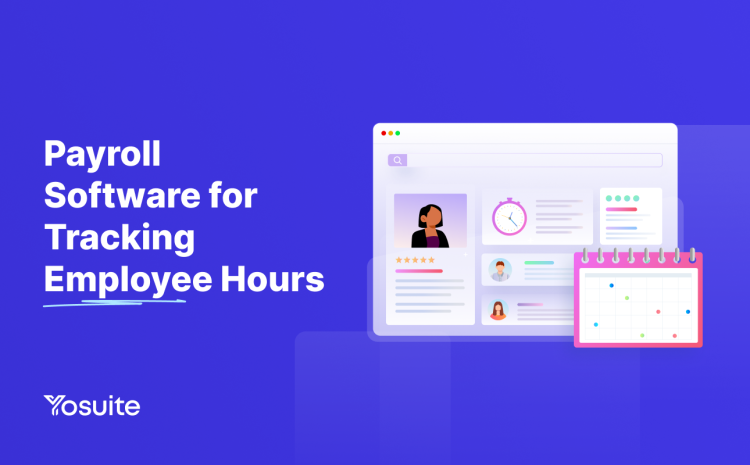
Leave a Reply